
Differences between CSM and JSM
January 8, 2026
For years, Jira Service Management (JSM) has been the star tool for IT teams, operations, and internal support. But the market evolved, and organizations began using JSM to serve their external customers as well. Atlassian, listening to this need, decided to take the next step: Atlassian Customer Service Management (CSM), a solution that redefines the support experience with a completely customer-oriented vision.
What is Atlassian CSM?
The new Atlassian Customer Service Management (CSM) application is a solution geared towards external customer support that complements and evolves Atlassian's service offering, traditionally dominated by Jira Service Management (JSM) (which was more oriented towards internal service, ITSM/ESM).
-
CSM allows front-line customer support teams to connect with product, development, operations, and service teams—all within the same Atlassian platform.
-
It is built on the data and intelligence layer called Teamwork Graph, which allows relating users, services, tickets, changes, products, and other objects to provide real-time context.
-
It arrives in the context of the new packaging called Atlassian Service Collection, which groups JSM + CSM + Assets + AI agents (“Rovo”) into a single “kit”.
In simple terms: CSM converts the Jira environment into a complete omnichannel, intelligent, and connected support platform.
How can I activate and try it?
As always, you can try this new Service Collection from Atlassian, with up to 3 users for free.
If you create a new site to test this collection, all functionalities will be active in just a few seconds:
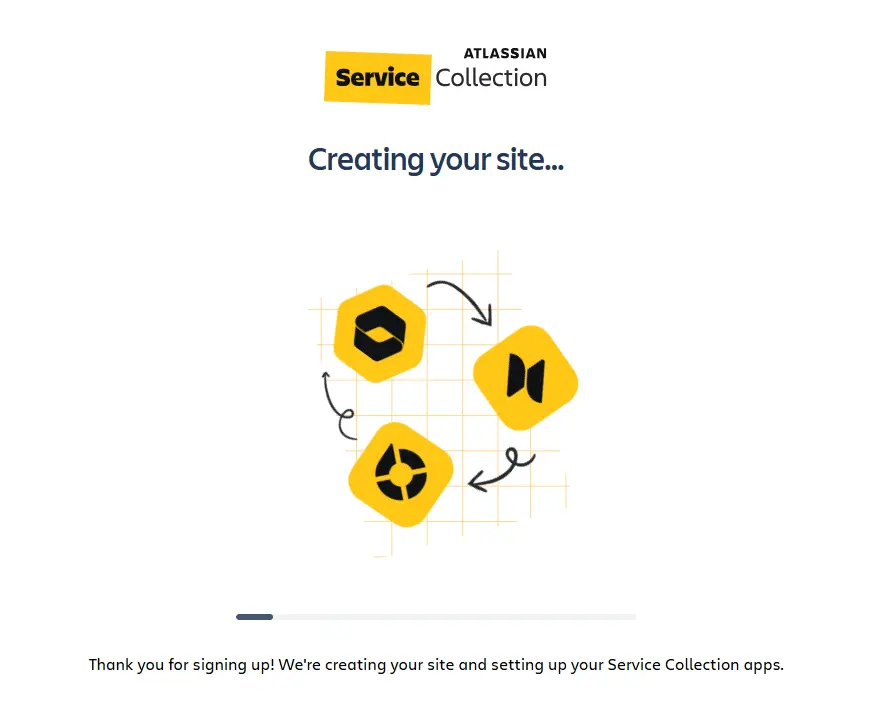
As a new feature, once you have created a Customer Service Management type space (project), you can configure the “customer experiences”.
What are the new Customer Experiences?
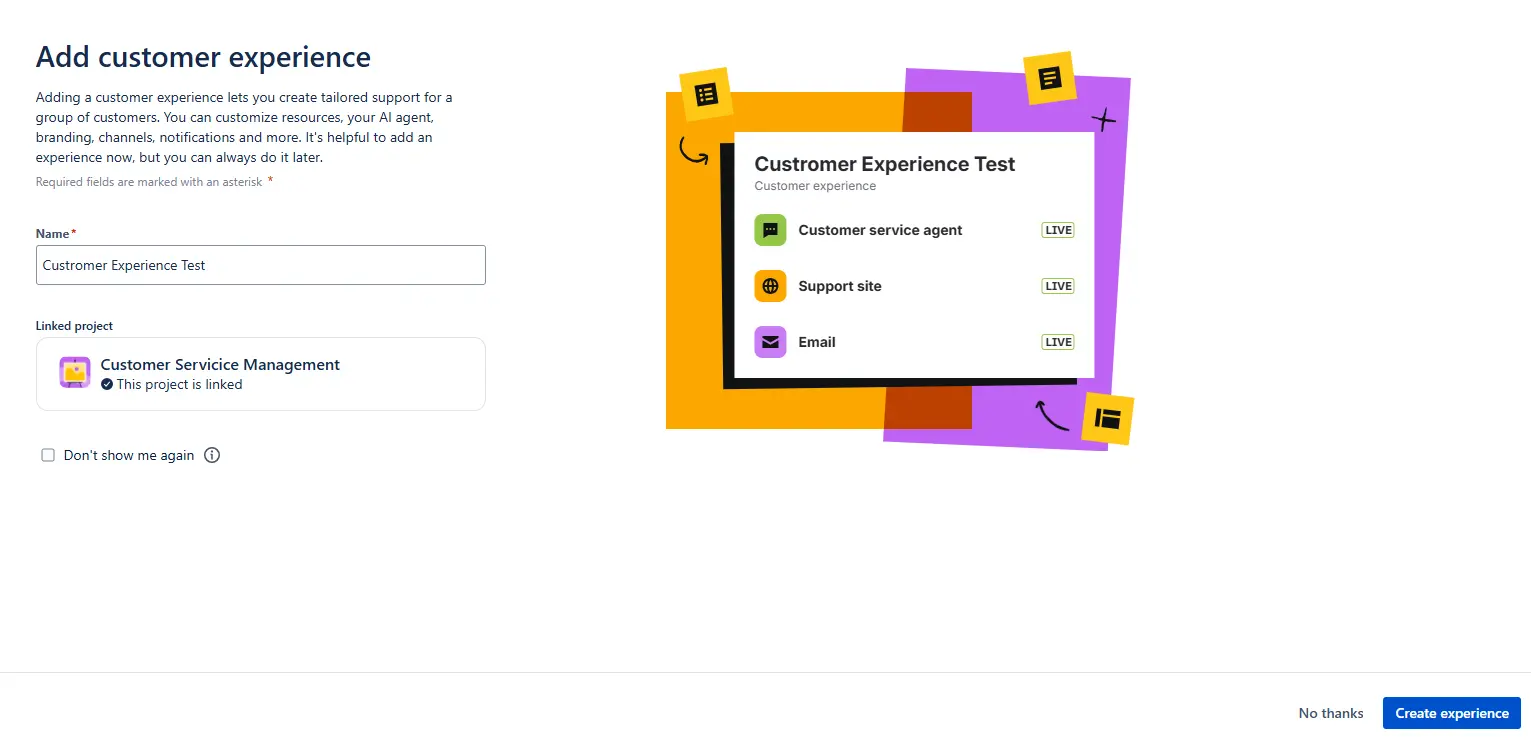
Basically, they are dedicated support environments for different groups of customers. Each experience defines how each particular group of customers gets support, including the available support resources and channels, the AI-powered customer service agent that helps them, and the brand they see.
You can create a single customer experience for all your customers, or configure multiple (by product or brand) experiences to serve different audiences.
If you currently have an instance created with Jira Service Management, simply go to the administration section and update to “Service Collection” to also have CSM available in the instance.
What does CSMS look like?
Once you have created the project and the experience, the main (and notable) differences are:
In the overview:
- New project type Customer Service Management
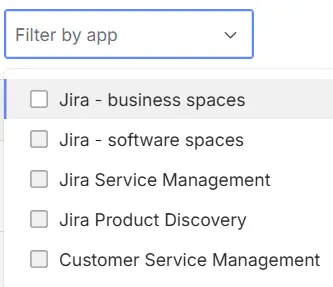

- In the left-hand column, in the project's dropdown options, the properties shown are very few compared to what we were used to seeing in a Service project.
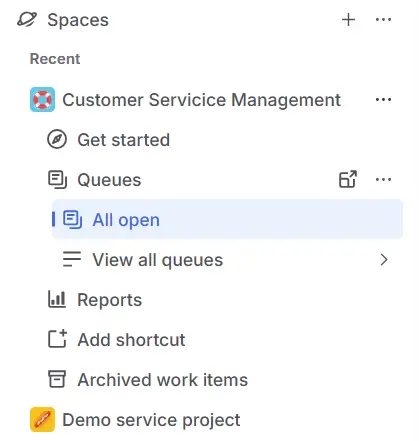
Inside the project (space)
- Although it seems "everything is still there," it's not, as the Forms, Request Types, Channels, and Customer permissions options have been removed to be displayed within Customer Experiences (keep reading to understand how this new section works).
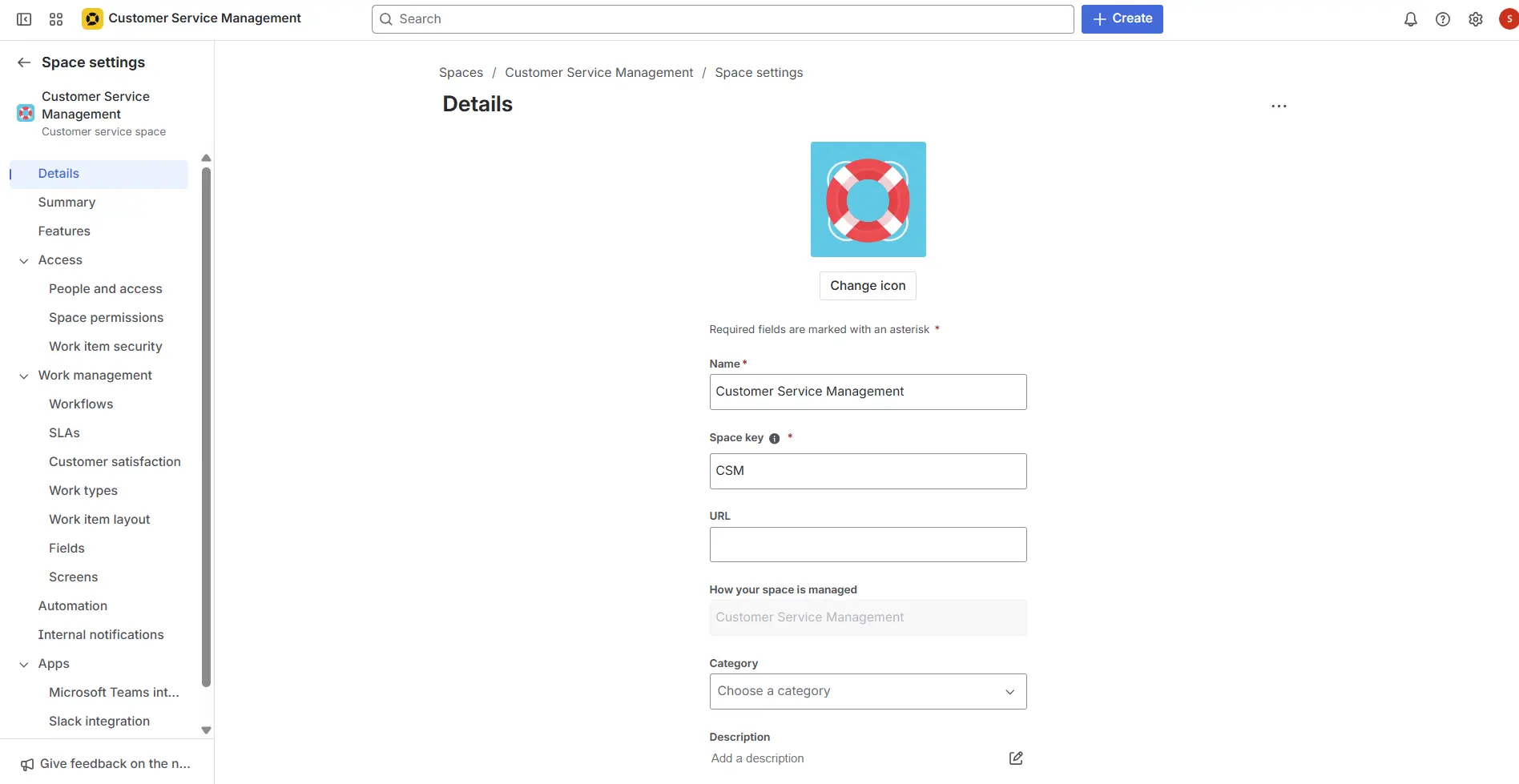
- Scrolling to the bottom of the project Details page, you can see if the project is linked to a customer experience.
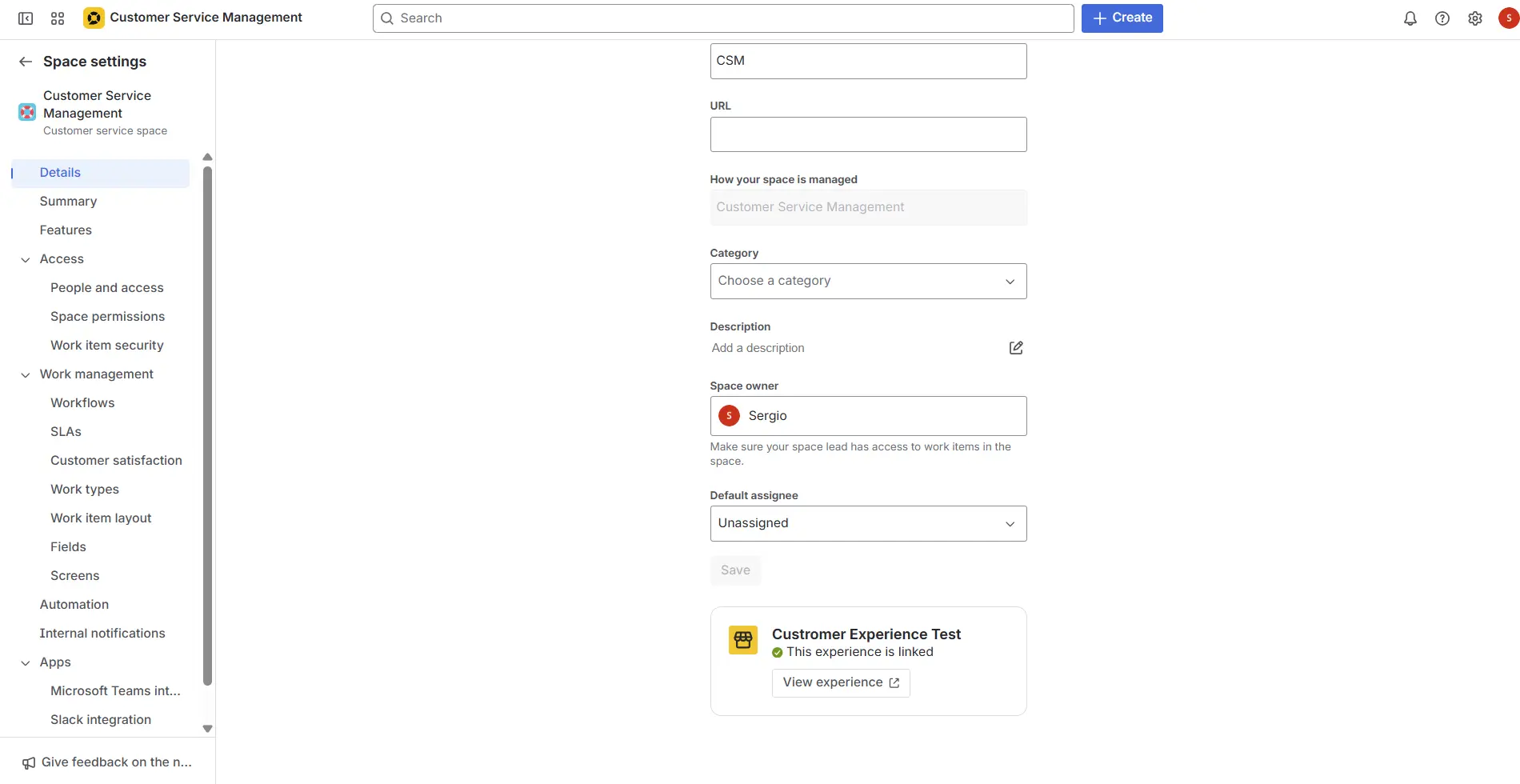
- One advantage of these changes is that Atlassian offers us a Get Started section as the first option within the service project to know where and how we should navigate now.
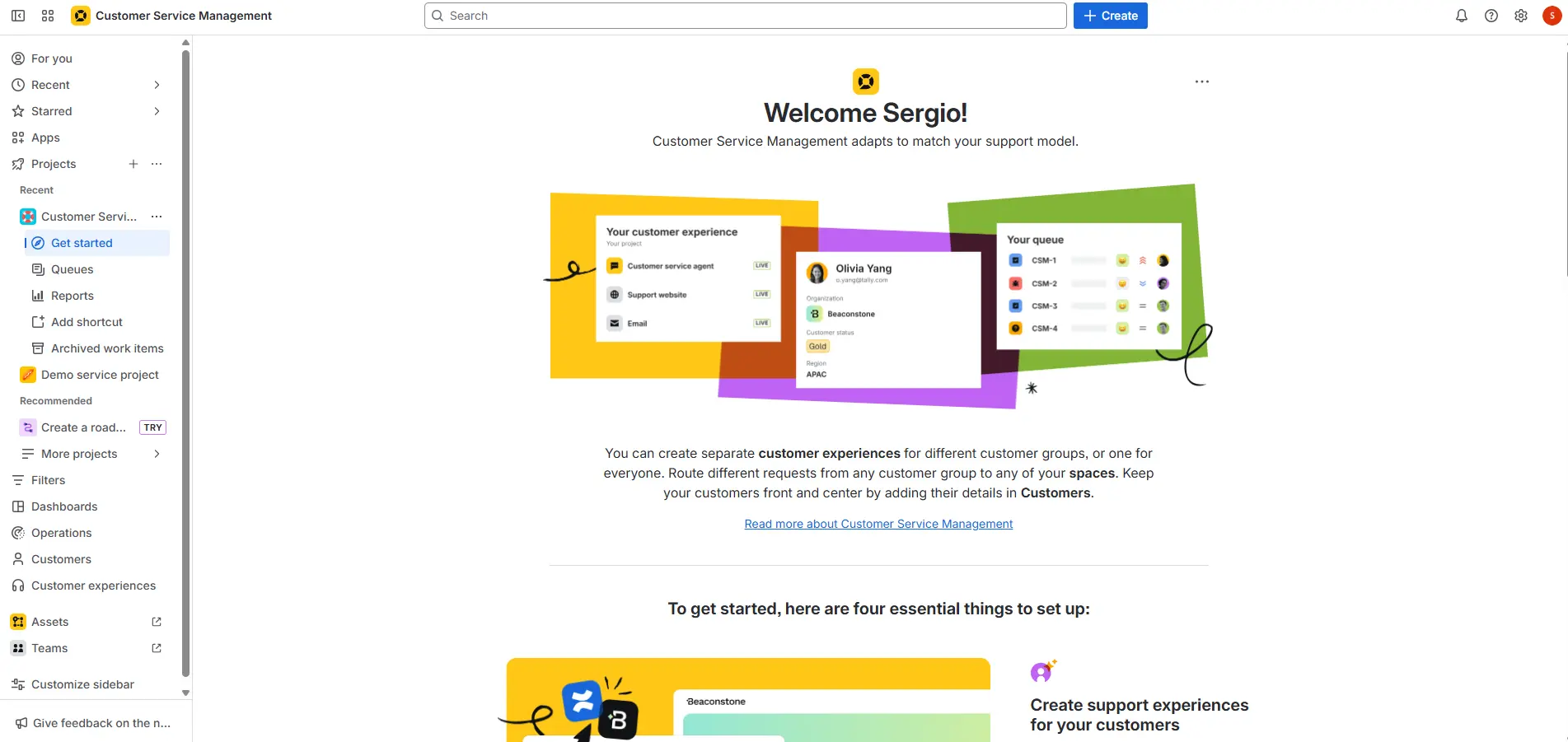
Customer experiences section
-
In the left sidebar, a new option called Customer experiences has been created, where some things that were previously inside the service project are now located.
-
More than one user experience can be created
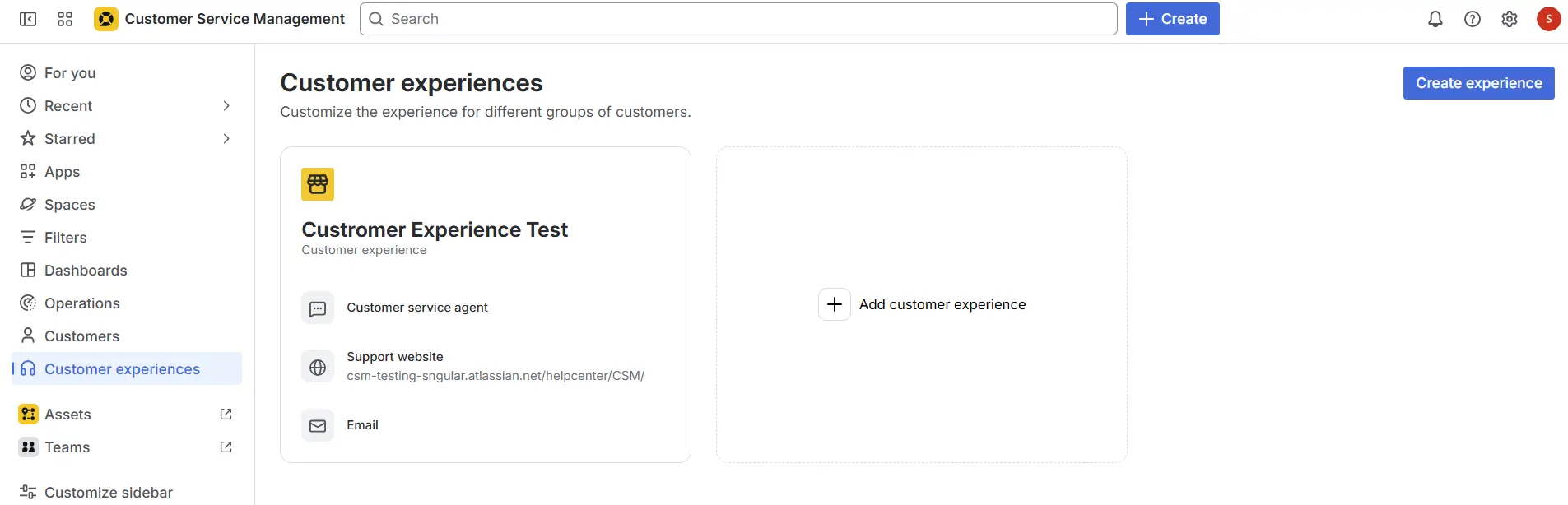
-
Inside the experience, you can configure:
-
Details
-
Forms
-
Articles (KB related)
-
Branding NEW
-
Channels
-
Support website NEW
-
Email
-
Customer access
-
Customer Service Agent NEW
-
Customer notifications
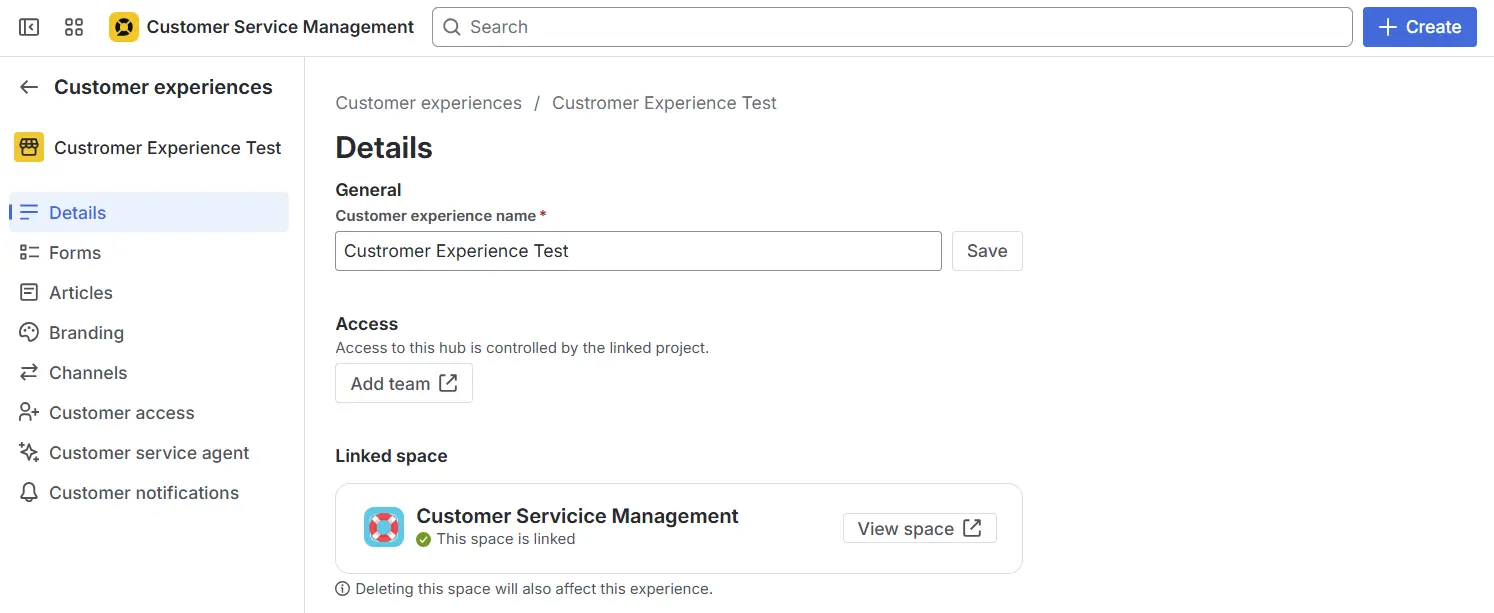
Details
Displays the name of the experience, access, and the Jira space linked to it.
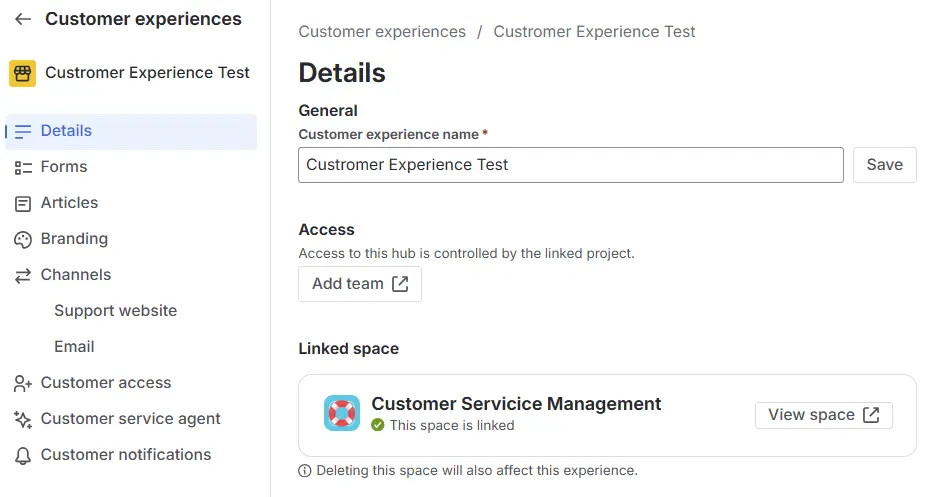
Forms
In this section, you can view and create the Forms that will be displayed in the customer experience portal, just as they used to be and were configured in a service project.
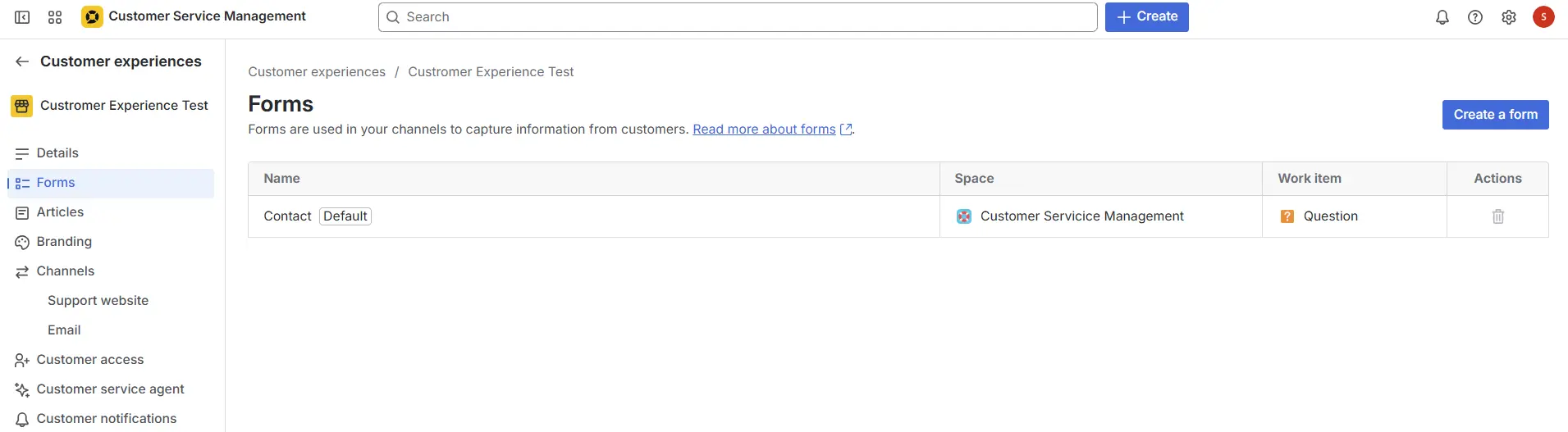
Articles
This section is related to the Knowledge Base (KB) where you must configure the content that the AI agent will use to obtain information and help customers in the self-service section through the service portal.
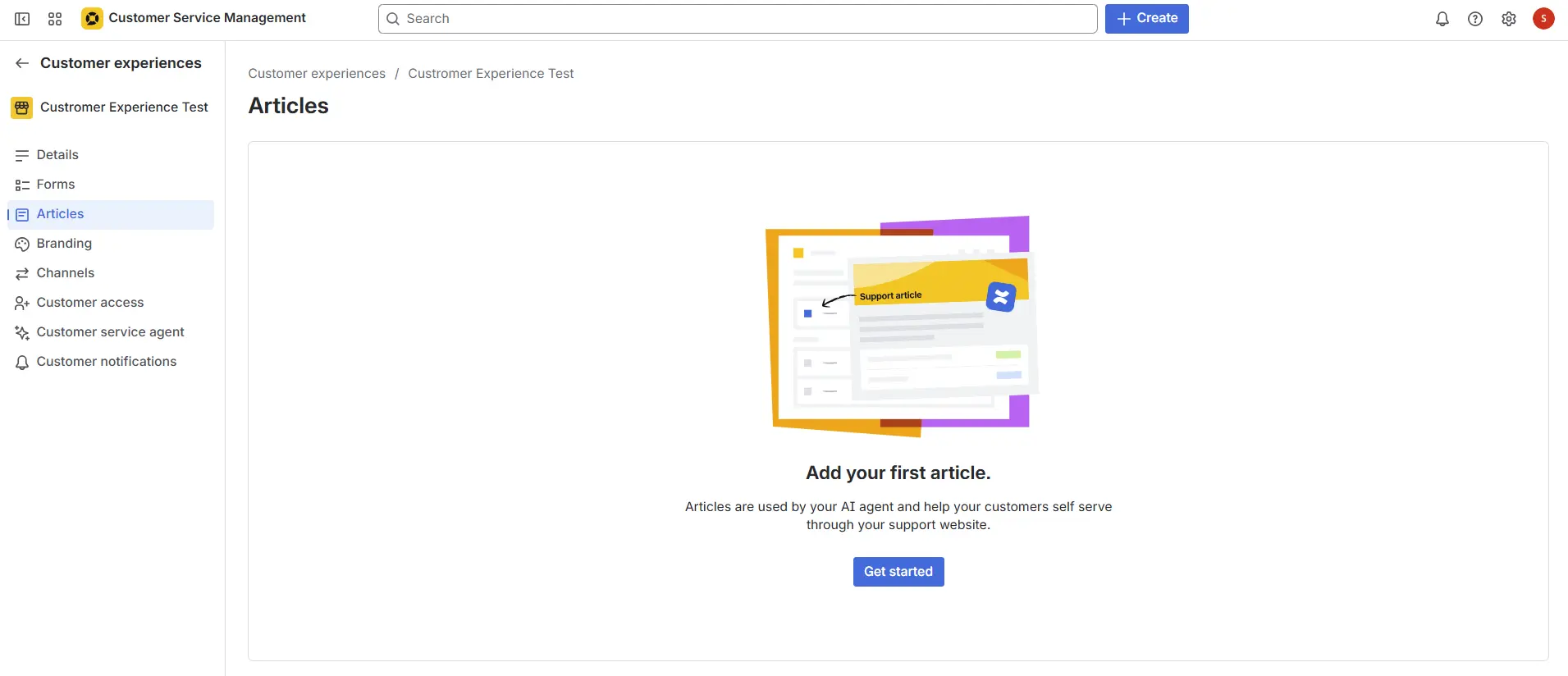
Branding
In this new section, you start working on the customer experience, as you can configure various things related to our brand, such as the logo and the color of the portal shown on the landing page.
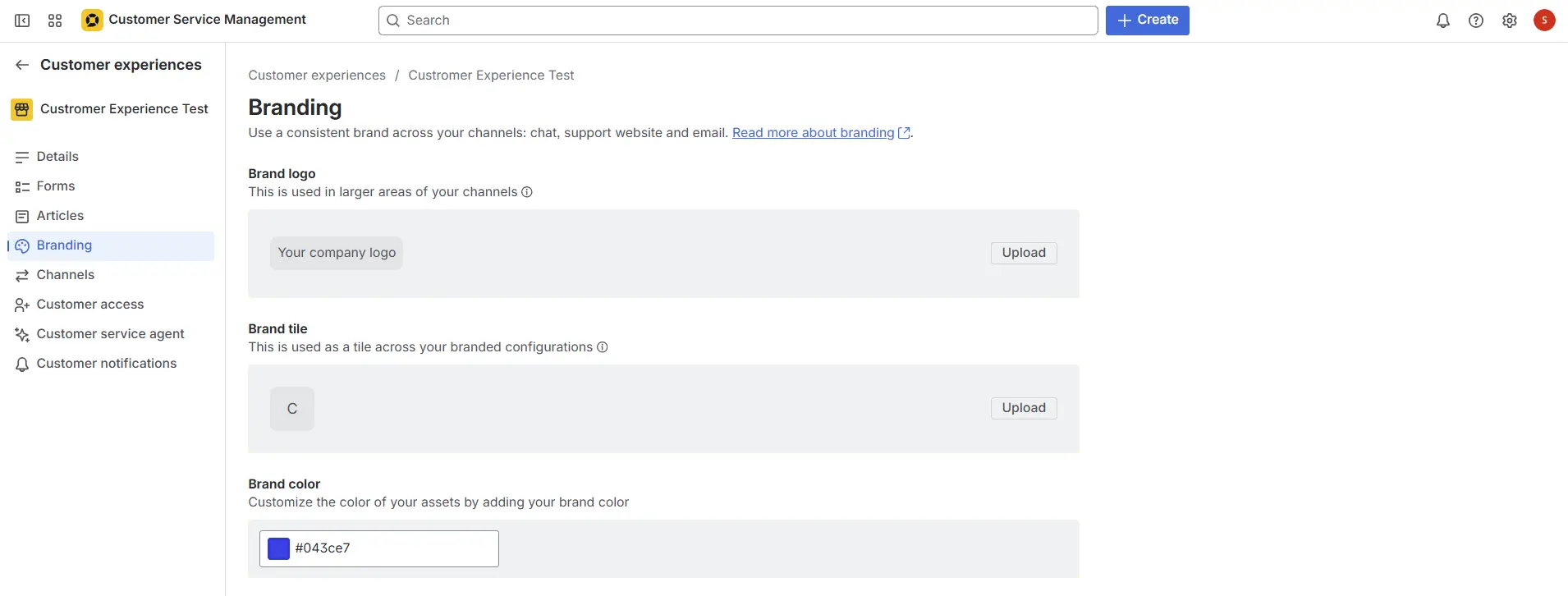
Channels
This section is divided into 2, Support website and Email
Support website
This is the new customer portal that Atlassian offers with CSM, including the widget, contact page, and articles. More info here.

- Within this same section, there is the Pages tab, which allows us to add custom content to our site, such as an About Us or Terms and Conditions page.
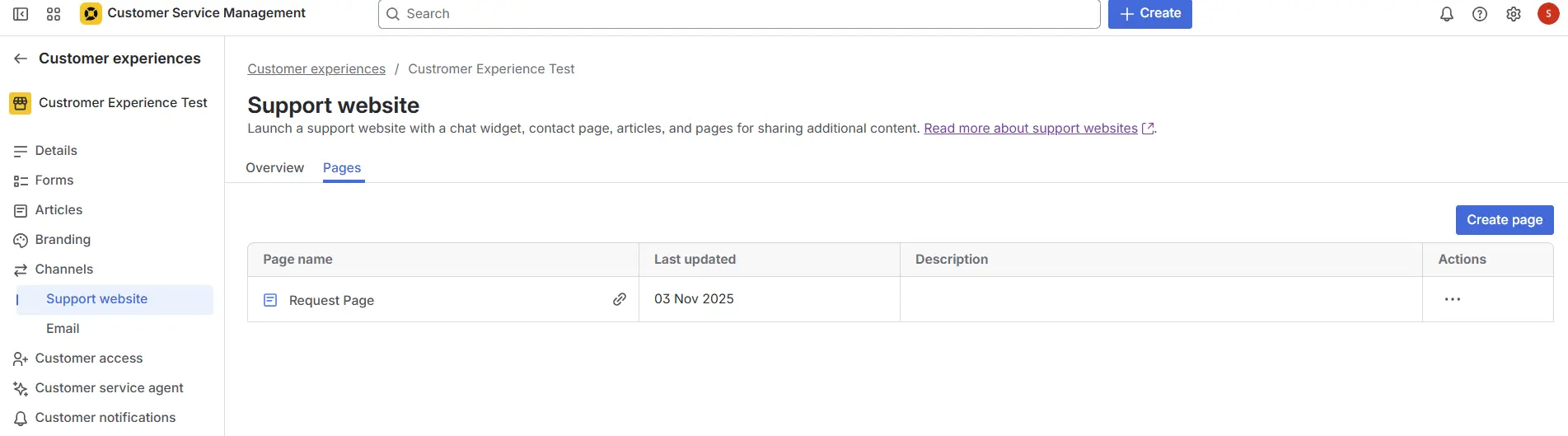
It's like having the ability to create a very complete website, with customer service included.
What would pages be if you couldn't customize them?
Well, that's not a concern, as Atlassian has thought of everything, and yes, it is possible to edit and customize pages from the Studio.
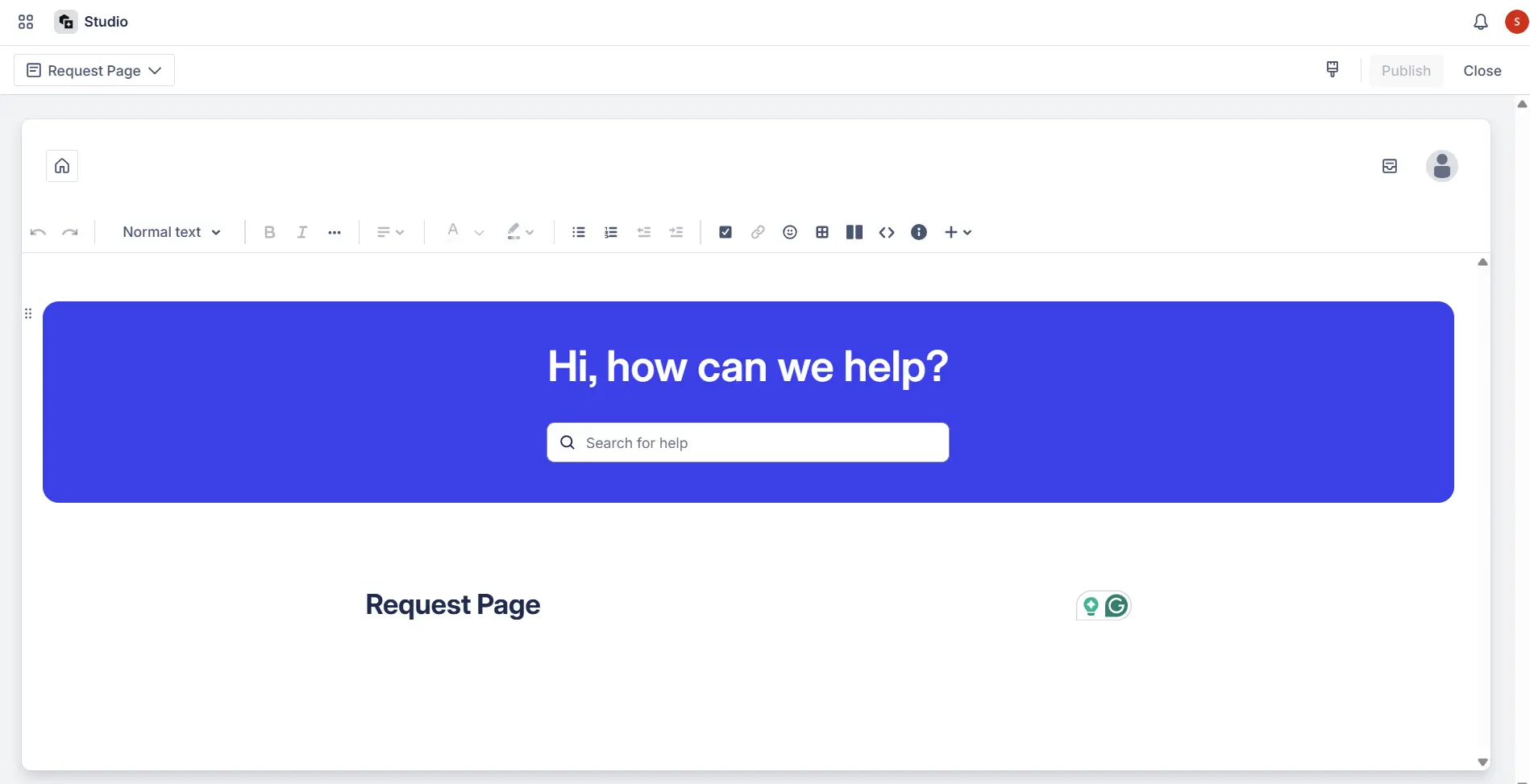 Studio, page editor
Studio, page editor
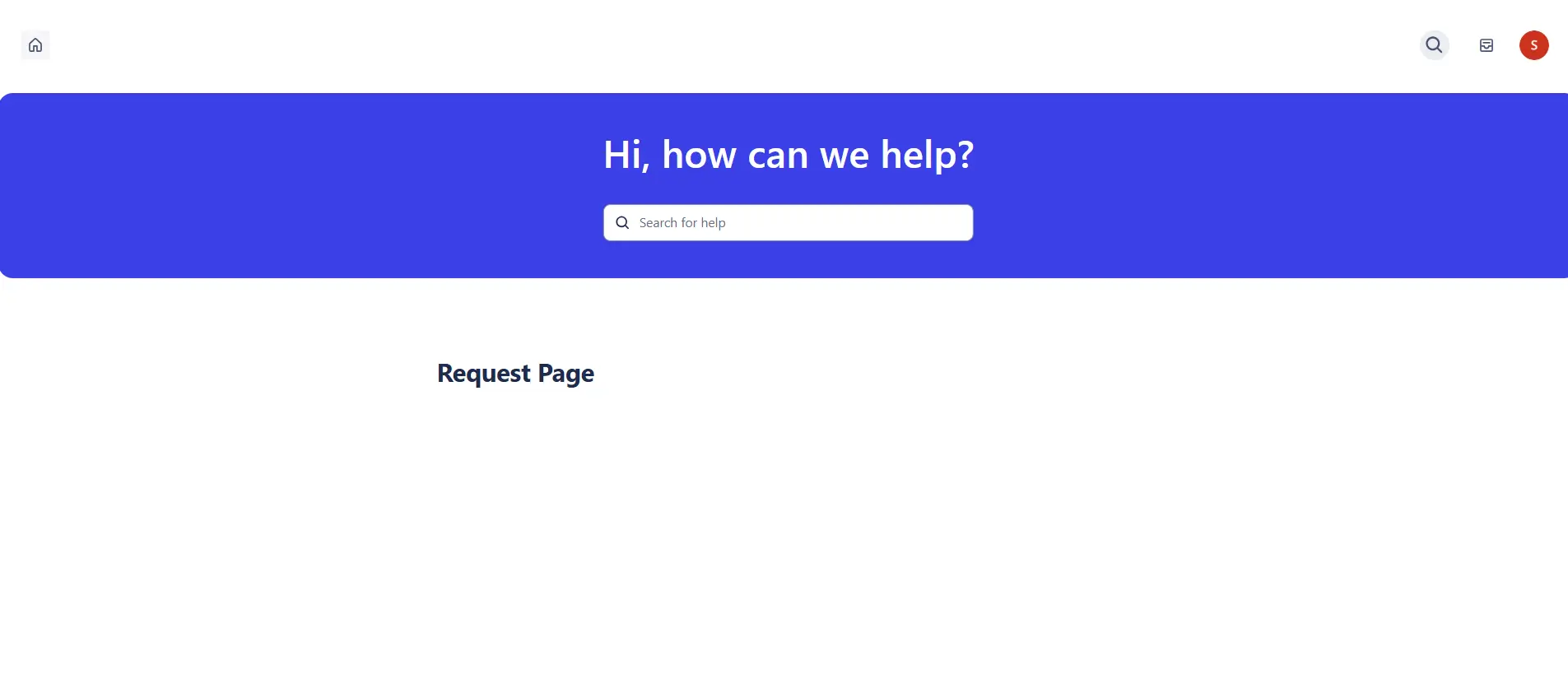 Customer portal view
Customer portal view
This section contains the configuration that used to be found in Service projects to set up the project's email. Now, this function has been removed from the project to be hosted and configured here.
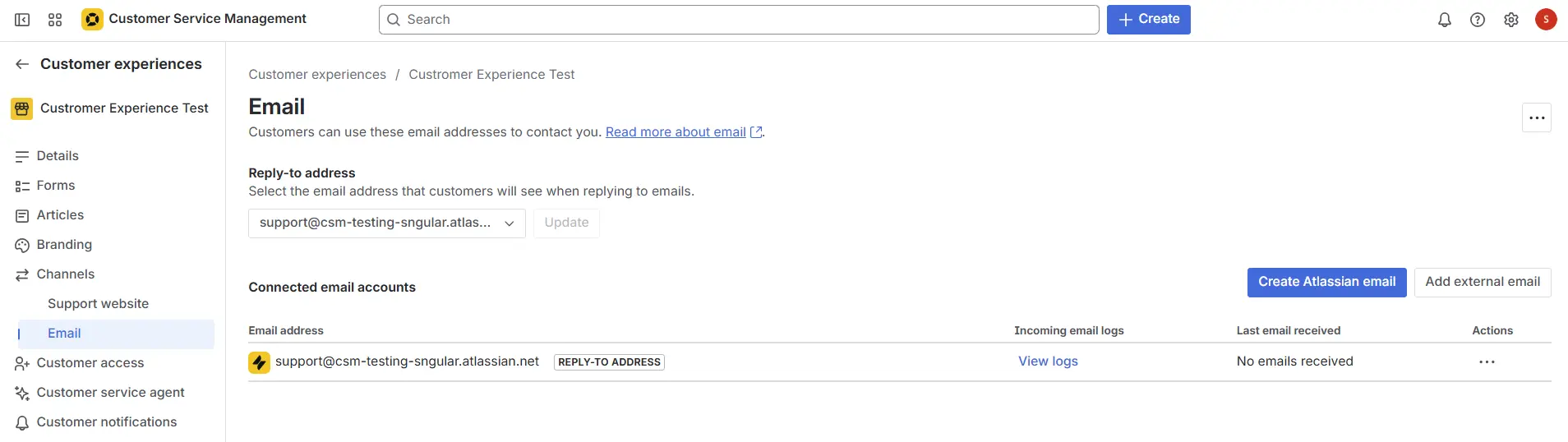
Customer permissions
And who will have access to my experience?
As was done within the service project, in the customer permissions section, now within the experience, you can determine, by organization, which users will be able to enjoy the experience.

Customer service agent
The AI-powered customer service agent helps customers get assistance quickly and easily through the new support website.
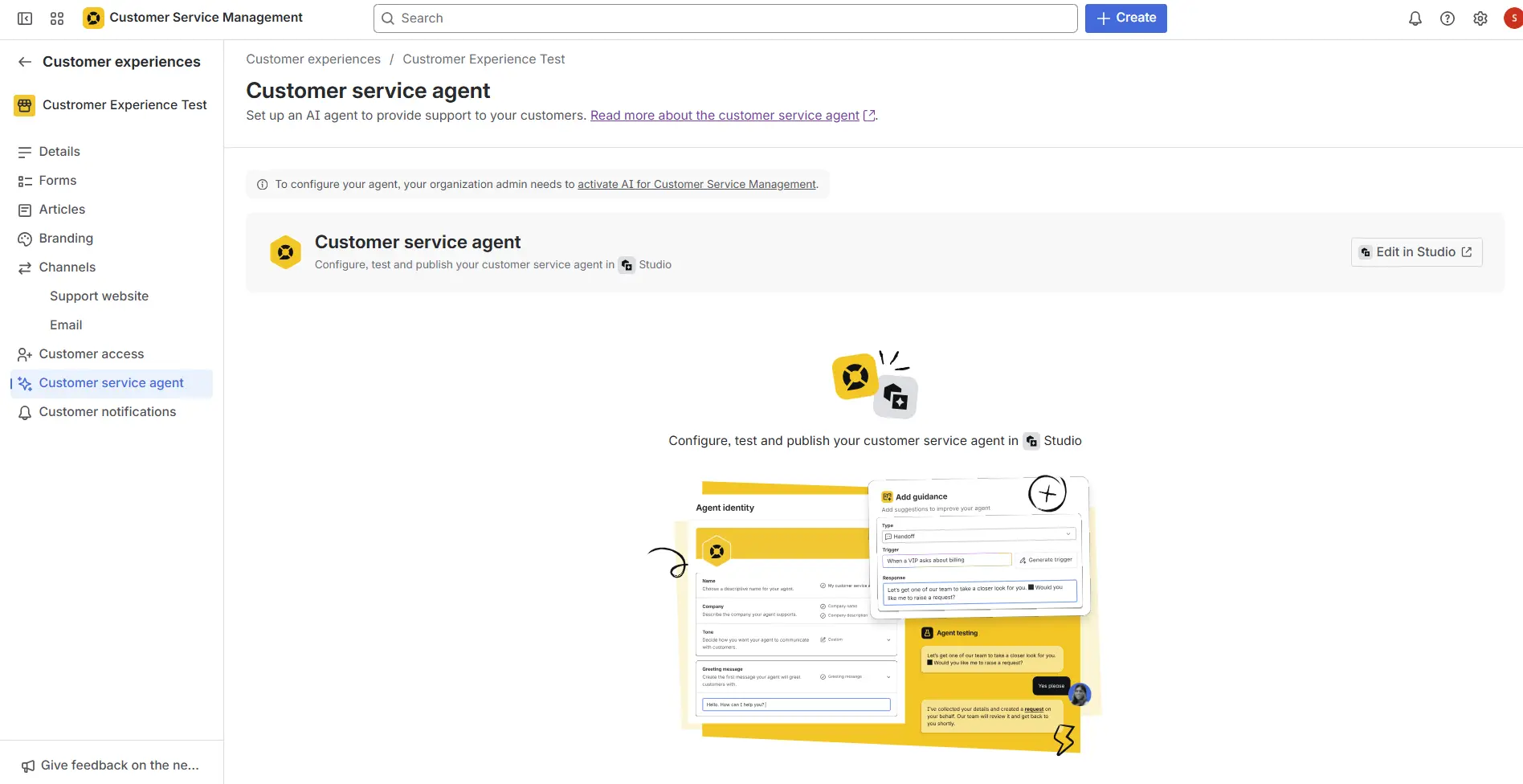
To configure, test, and publish the service agent within Studio, the organization administrator needs to activate AI for Customer Service Management.
Customer Notifications
This section is the same as the one located within the usual JSM Service project. There isn't much to mention, or anything new, as we already know what notifications are and how they work. The notable difference is that some of them have been removed, as they are no longer at the project level but at the experience level.
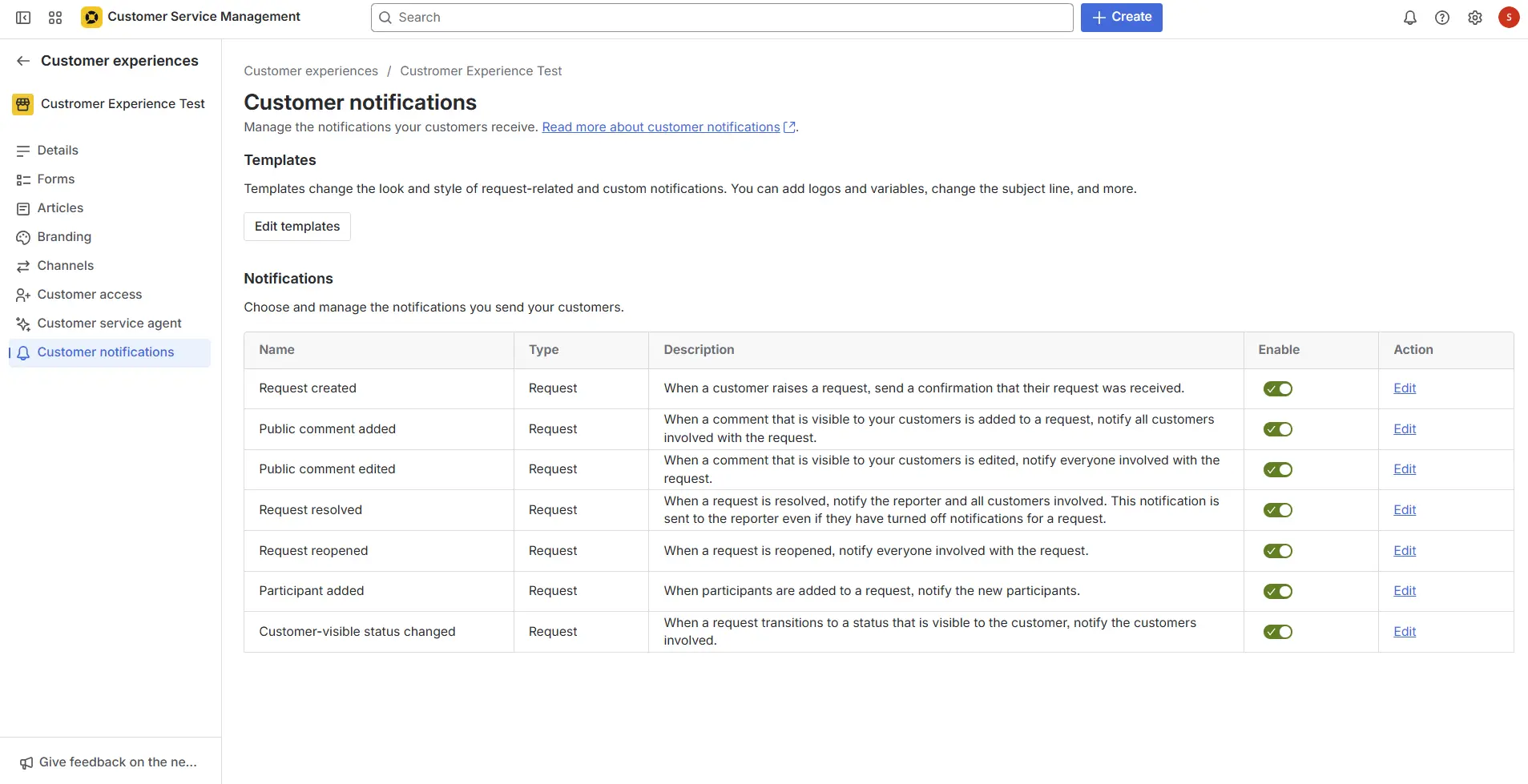
What really changes?
Yes, it seems like a lot, but we have tried to summarize them in this table so you can focus on the most important points:
| Aspect | JSM | CMS |
|---|---|---|
| Main focus | More focused on internal support (IT, HR, Facilities) | External end-customer support |
| Channels | Service portal and email | Branded portal, web chat, voice, and omnichannel channels |
| AI and automation | Basic suggestions and automations | Rovo virtual agent, contextual AI, predictive analytics |
| Customer context | Internal service data | Teamwork Graph with customer–product–service relationship |
| Integration with development/product | Limited to Jira work items | Direct feedback and escalation flow with dev and product |
| Agent experience | Traditional queue-based view | Smart panel with data, history, and SLA in context |
CSM does not replace JSM; rather, it complements and expands it towards the external customer. It is the missing piece to close the complete cycle: customer → support → product → development → continuous improvement.
Key new features
These are functionalities that CSM introduces or significantly improves compared to the conventional use of JSM for external support:
-
Omnichannel support in a more prepared way: e.g., branded support sites, web/embedded chat, integration with voice channels, etc.
-
Powerful AI at the forefront: virtual agents (“Rovo Customer Service Agent”) that can handle interactions, suggest solutions, and transfer to humans with full context.
-
Expanded context thanks to Teamwork Graph: when a customer opens a ticket, agents can see what services they use, what related incidents exist, which development team handles it, etc. This allows for more informed support.
-
Better flows for “external customer” vs. “internal employee”: JSM was optimized for IT, internal operations — CSM is geared towards the “external customer” with requirements for SLAs, feedback, satisfaction, customer portals, etc.
-
Inclusion in the packaging at no additional cost: if you are already a JSM customer, you can access (or will access) CSM as part of the new “Service Collection” with no price increase per agent/edition.
What JSM already did and what remains
-
JSM remains the foundation for “internal service” (ITSM/ESM): incident, change, problem management, internal services, assets for IT. The mature functionality of JSM is not "discarded."
-
The pricing schemes, editions (Free, Standard, Premium, Enterprise) remain consistent in the new packaging.
-
The fundamental features of JSM – queues, SLAs, forms, service workflow – remain part of the foundation and are inherited.
Practical considerations for users already on JSM or those evaluating it
-
If your organization already uses JSM for internal support and is also serving external customers (or intends to), CSM offers an opportunity to unify and modernize without needing external tools.
-
Evaluate the timing of the jump: Atlassian has indicated that existing JSM customers can opt into CSM now, or will be automatically migrated at their renewal between February-June 2026.
-
Review licenses/agents/editions: although the price per agent remains the same, you need to see how many external vs. internal agents will be needed, what volume of Asset objects, and what use of AI will be made.
-
Prepare internal processes: define which queues will be “external customer,” which will be “internal employee,” how permissions are segmented, and what new workflows are enabled.
-
Make the most of AI and context: train virtual agents, define an integrated knowledge base, map the services/products that customers use to give real context to agents.
-
Changes in the Assets ecosystem: in the new packaging, limits per edition are increased, the price per object is improved, etc.
-
If the organization has compliance/regulation requirements (e.g., HIPAA, FedRAMP), check that CSM meets those certifications (at the time of the announcement, not all were available)
-
Verify licensing: although Atlassian promises the “same price” per agent when moving to the Service Collection, make sure you have the appropriate edition (Free/Standard/Premium), volume of agents, AI capabilities, and assets.
-
Plan the migration: for those already using JSM, it's a good idea to define which parts will be external support, which will remain internal support, when to move to CSM, and what the impact will be on workflows, forms, and automations.
-
Evaluate integration: if you already have an Atlassian ecosystem (Jira Software, Confluence, etc.), the new Collection platform offers an advantage. If not, evaluate the cost/benefit of adopting the entire suite.
-
Don't assume “CSM = JSM with a different name”: although they share a technical foundation (queues, SLAs, workflows), CSM has significant specializations for the external customer (branding, multichannel, AI).
Conclusion
Atlassian Customer Service Management (CSM) is not just a new tool, but a natural evolution of the Atlassian service ecosystem.
It is the answer to a clear need: to offer a modern, intelligent, and connected service experience for both employees and external customers.
With CSM, Atlassian bets on a vision of comprehensive support, where knowledge flows between teams and customers get faster, more personalized solutions.
In short, CSM represents the next step towards a service model centered on people and powered by artificial intelligence.
Questions? We're here to help, contact us :)
Our latest news
Interested in learning more about how we are constantly adapting to the new digital frontier?
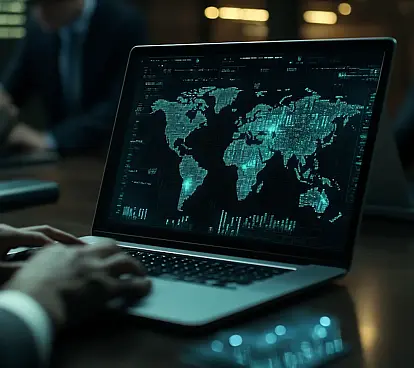
Corporate news
February 17, 2026
Getting Delivery Right the First Time: Why Chris Brown Joined Sngular to Help U.S. Organizations Turn AI Into Outcomes

Tech Insight
February 16, 2026
Atlassian Assets, now as a platform app

Insight
February 9, 2026
How the new LLMs hosted on Atlassian work: a guide for companies seeking secure AI

Insight
February 2, 2026
Atlassian announces the Jira Seasonal Releases cycle
