
Atlassian Site Optimizer
October 27, 2025
Meet the "Site Optimizer", a tool that can greatly help Cloud environment administrators improve data health, stability, and instance performance... mind you, it's only available for Enterprise customers. Let's break down all its features step by step so you can really get the most out of it:
What does this "Site Optimizer" allow you to do?
Its main functions include:
- Cleaning up unused custom fields.
- Bulk archiving old work items.
- Removing unused project role permissions.
- Archiving or deleting old projects.
To access this tool, you need to follow these steps:
- Click on the cogwheel, and in the dropdown menu, click on “System”:
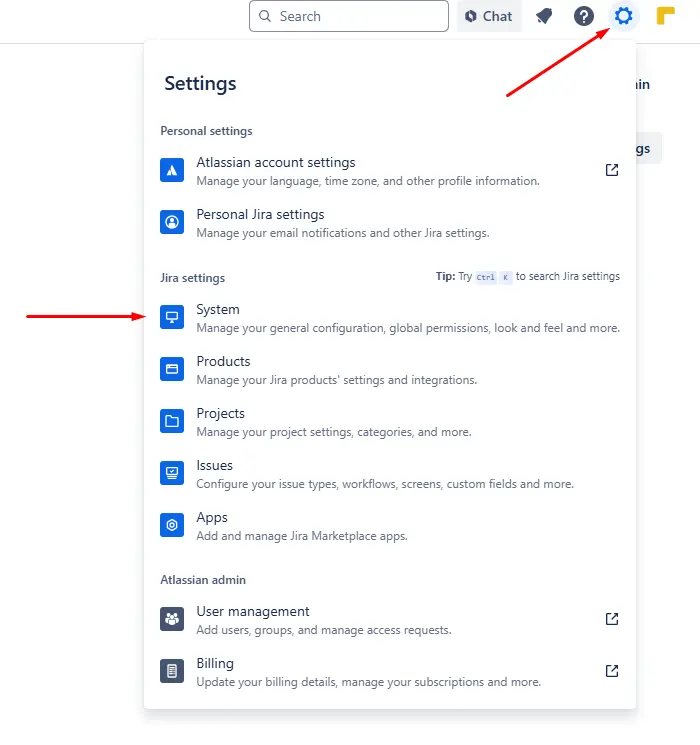
- In the left-hand side menu, you will see the “Site optimizer” option. In the Overview, you will find a general summary of all the data. In the Reports section, you can see specific details for each category.
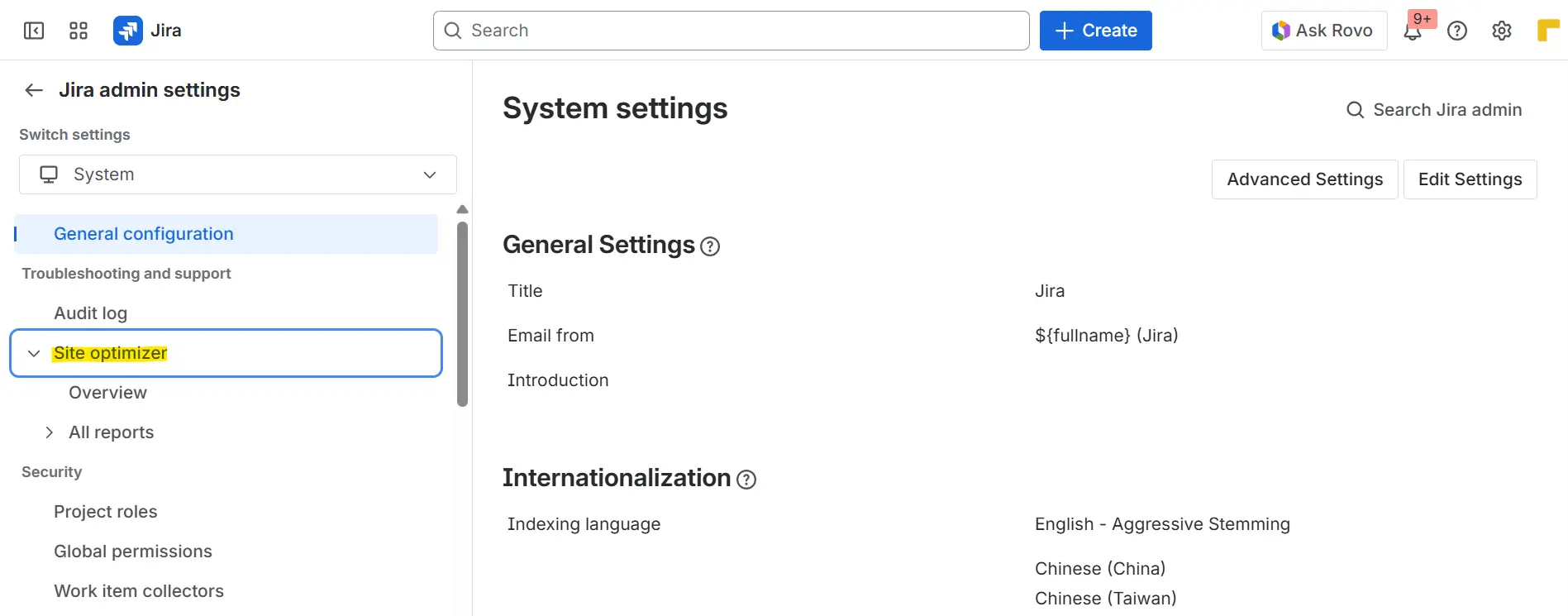
- Overview screen: you can see a summary of the total number of work items, custom fields, projects, roles, and permissions… in each case, the system will give you recommendations to optimize the site's performance.
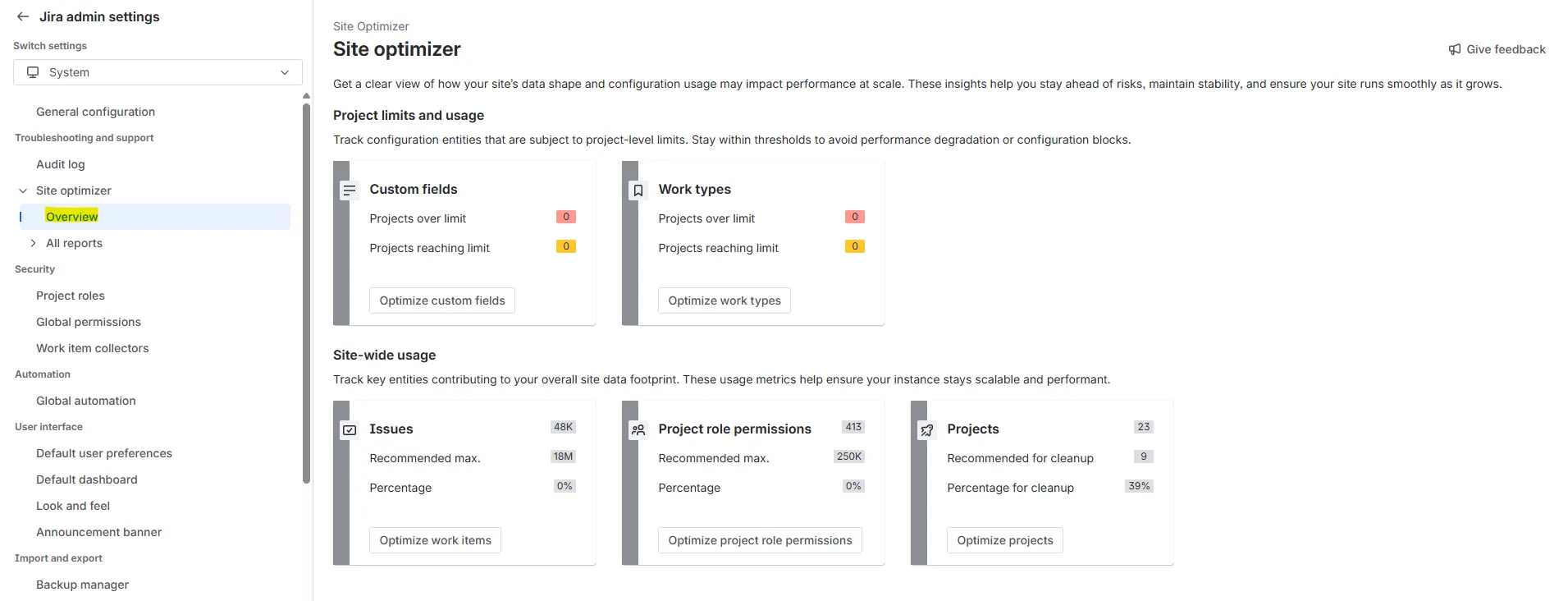
- Reports screen:
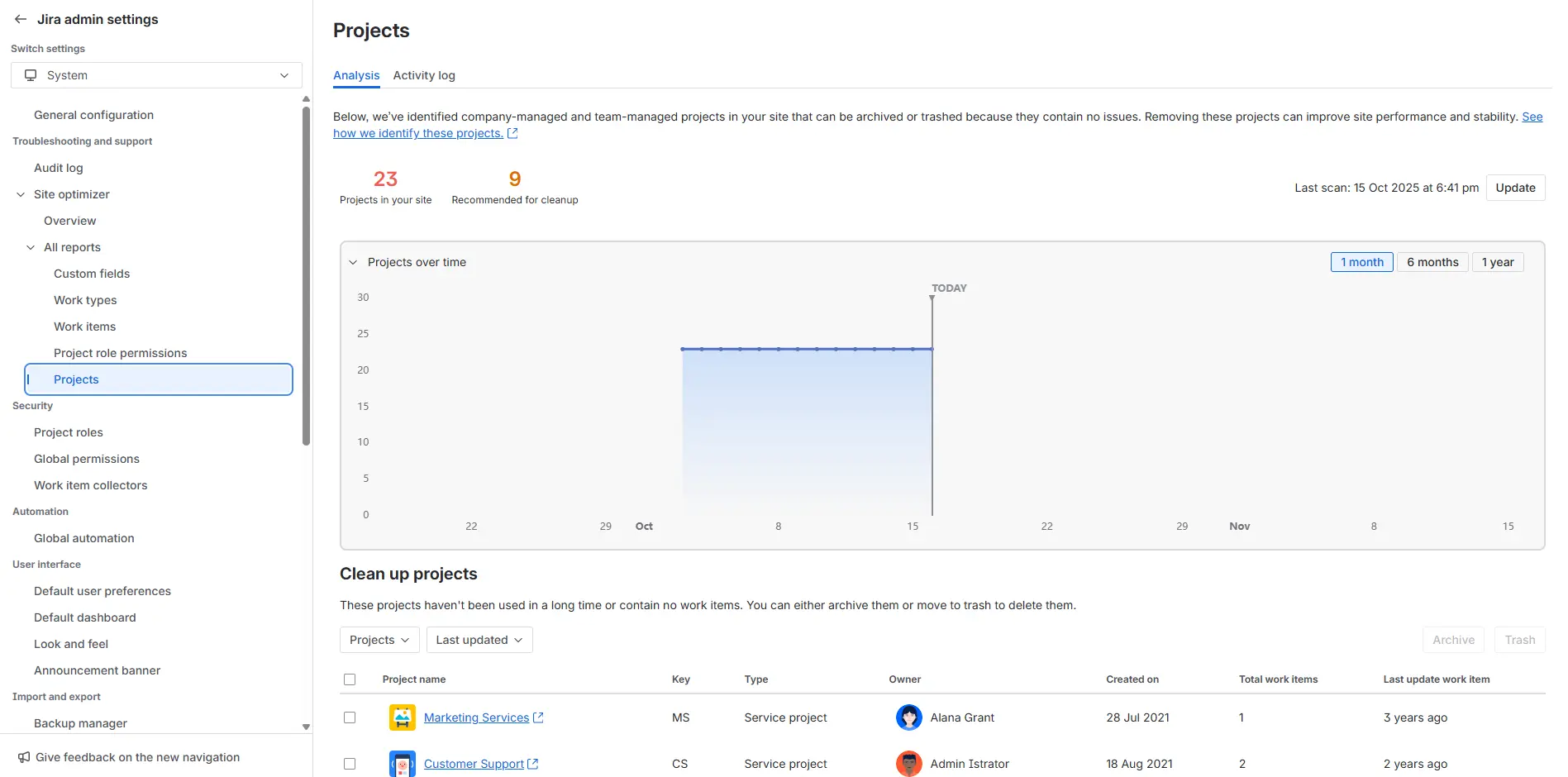
How to get the most out of the "Site Optimizer"?
All the recommendations from the Site Optimizer are aimed at achieving an instance that is as clean as possible, containing only those work items, projects, and fields that are actually in use. Anything that isn't doesn't make sense to keep as part of our configuration, as it only slows down the configuration, the creation of new projects, and data filtering, mainly for site administrators.
The main recommendations you will see in each of the reports are:
-
The ideal number of work items, roles and permissions, custom fields, or projects recommended based on performance data (not a hard limit).
-
The date of the last cleanup performed with this tool (or a warning if it has not been used before).
-
In each of the reports, you will see clear and simple explanations as to why it is important to perform periodic cleanups or reduce the number of elements on the site.
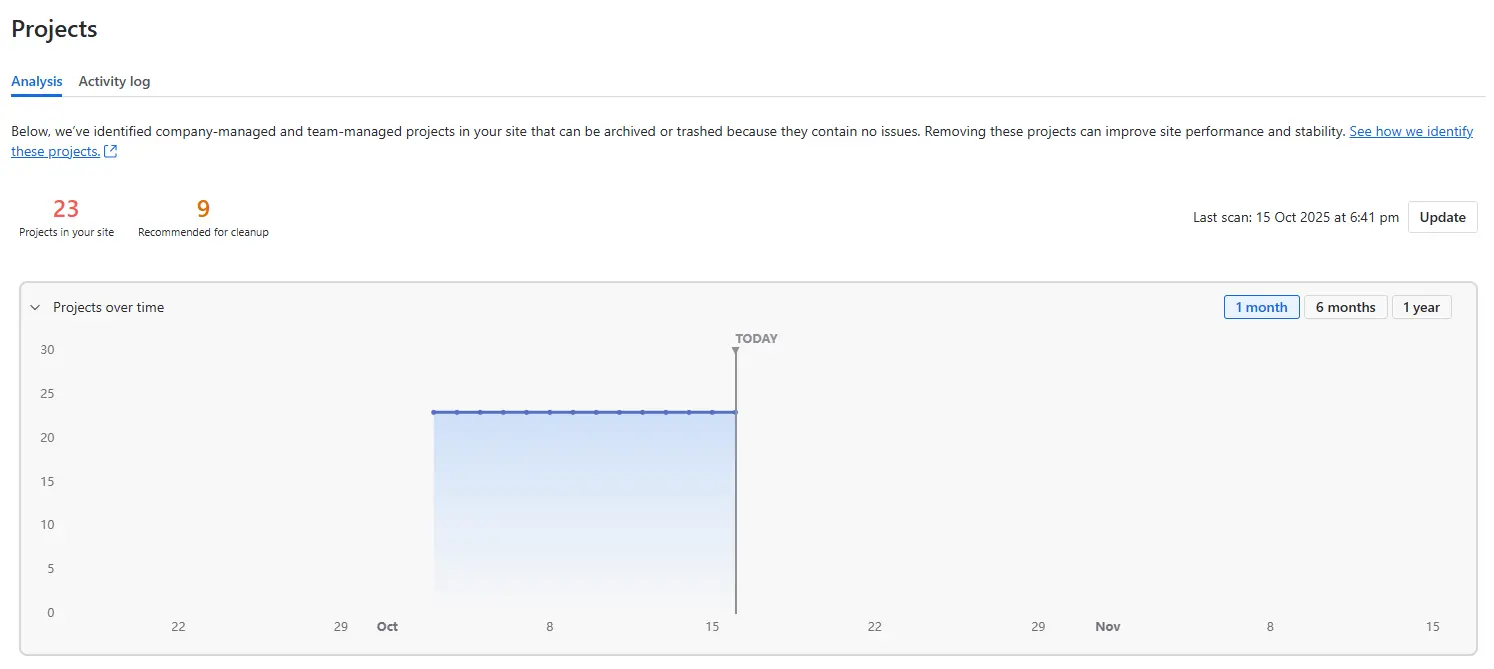
The main actions you can perform on each of the reviewed elements are:
-
Bulk archiving of elements instead of having to go one by one.
-
The ability to select specific permissions to delete them.
-
Replacing individual users with groups.
-
The ability to select specific fields to delete them or search for them with the search bar.
The extra information you can obtain from this tool is:
-
Access to a log of previous actions performed in the Site Optimizer.
-
Information about the actions taken, who performed them, the types of changes, and the number of records deleted.
-
Options to restore previous changes or download the log in CSV format.
Don't know where to start?
Here is a very simple example you can start with to use this tool:
We have run a query to see all work items that have no assignee and have not been updated for a year or more, and whose status category is "Done". When we run the query, it shows the work items by project, and we can now archive them by selecting the tickets and clicking on “Archive Issues”. All at once, without needing to go one by one, and clearing the environment of work items that are clearly not in use.
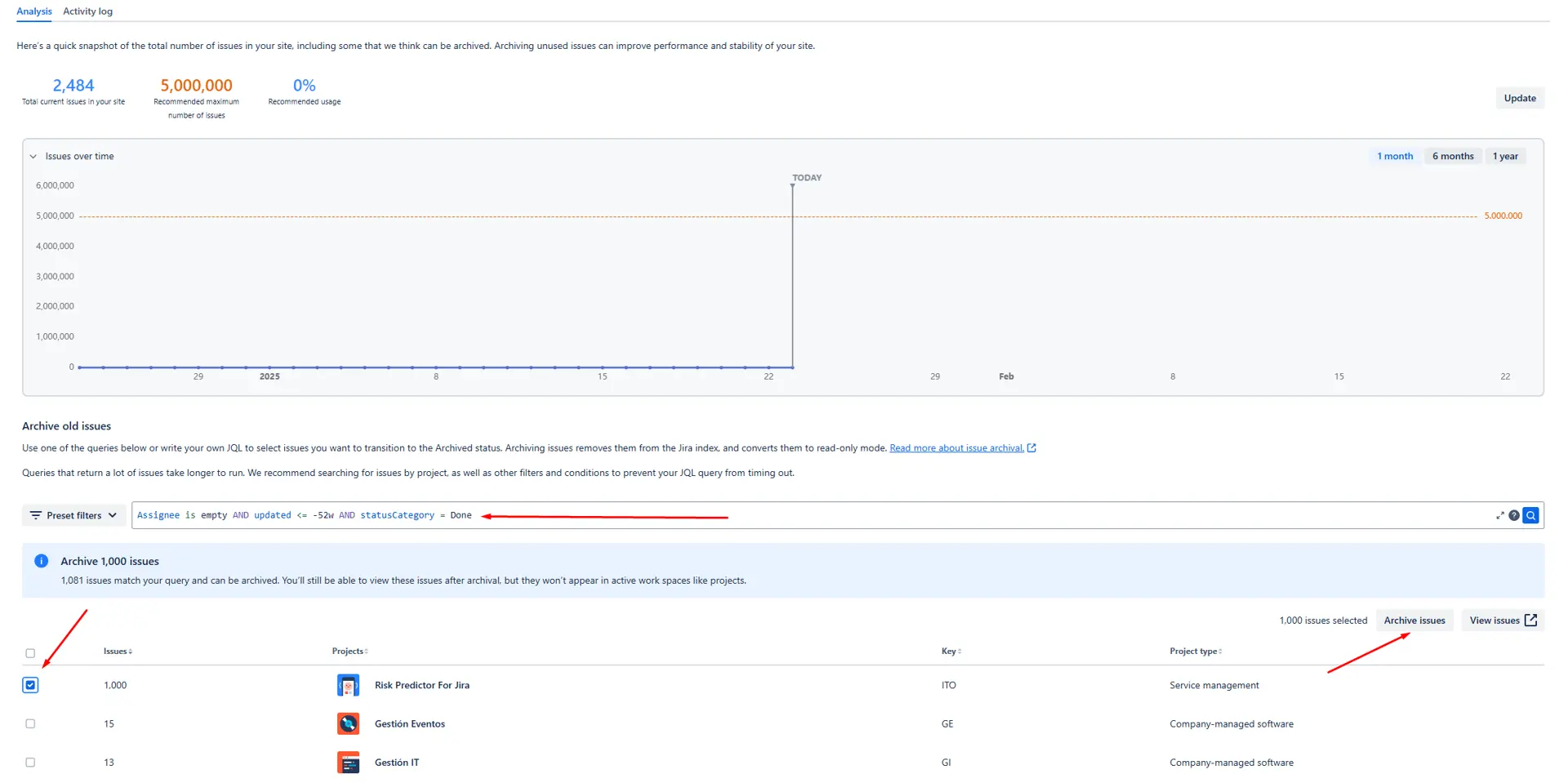
Conclusions
This tool is extremely useful for site administrators to be aware of the state of the environment, how it can be improved, and how performance can be affected if we don't take certain actions. It is easy to use, illustrative, and educational, and certainly, a great ally for administrators.
Perform these cleanups periodically to ensure that a large amount of "junk" never accumulates in your environment.
Atlassian will send you notifications from time to time if you haven't visited the Site Optimizer much.
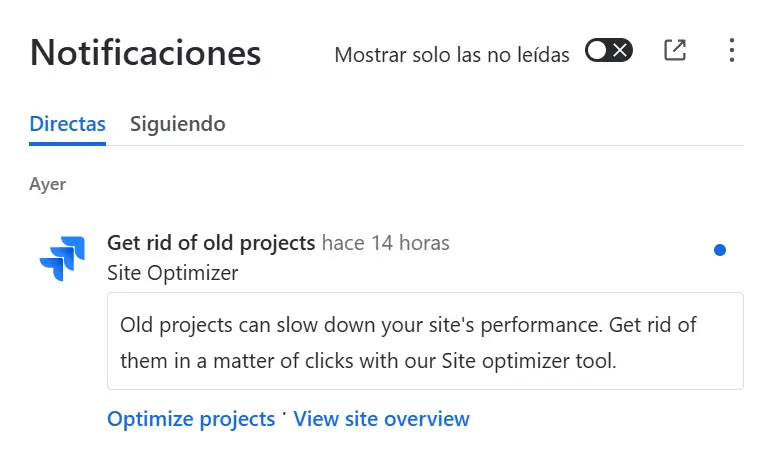
If you are not an Atlassian Cloud Enterprise customer but want to perform a periodic cleanup of your environment, we can recommend this app that you will find in the Marketplace: Optimizer for Jira | Atlassian Marketplace
If you want to implement Site Optimizer or have any questions, we're here to help. Let's talk! :)
Our latest news
Interested in learning more about how we are constantly adapting to the new digital frontier?

Insight
January 19, 2026
Level-up on the user experience for Atlassian administrators

Insight
January 12, 2026
Complete guide to privacy and permissions in Atlassian Rovo: data and agent security

Insight
December 26, 2025
Ferrovial improves heavy construction efficiency with ConnectedWorks

