
9 game-changing browser extensions for Jira we're obsessed with
June 24, 2025
Desktop productivity starts with an optimized browser
At Sngular we have a quite large team that works on the Atlassian business unit: about 40 developers, another 40 solution architects, plus marketing, sales, and the like. I think everyone at Sngular uses Jira or Confluence either for internal purposes or at customer projects; but we are the folks that obsess about nailing the perfect Jira configuration and the top productivity flows.
Some of us are binging big time on Rovo, because it’s essentially a smart Google browser that serves you the information that you need without even having to remember a document title or an exact project name.
Some others are automation wizards – their work shows mostly when they work on implementing JSM for customers.
Me? I’m constantly jumping back and forth between test and demo instances of Jira. So much so, I often can’t find our production environment among my dozens of open tabs.
What I’ve come to realize is that many useful hacks for team productivity in our day to day come from the combination of the Atlassian platform with great browser extensions. No matter what a browser extension does, one of its goals is to let you do more without moving from your current tab. And at least in our experience, when you cut down on the visual noise and the pain of switching context, you create more focus and ultimately better work.
Remember the Rovo fangirl? She uses the Rovo browser extension. She doesn’t even have to open Jira or Confluence on a tab. Atlassian is always with her on her browser home.
The automation expert uses quiji constantly to go back and forth to their current Jira tickets without having to even move his mouse. He’s a shortcut person.
I’m more of a technical product marketer. And for me, what’s key is being able to capture bugs, customer insights, and activation steps without having to interrupt my current flow. I use up to three different extensions with that general goal.
Our team has spent years refining our workflow, and in this article we are presenting our top 9 Chrome extensions. These are our team’s personal, battle-tested favorites in countless customer projects, product launches, and marketing campaigns. I don’t think anybody is likely to use all of them at the same time, but I’m sure there’s something really good for you, no matter what you do. As long as you work with Jira… and always have too many tabs open!
A quick word on security
Before you start installing extensions from the list, let’s put in a caution disclaimer. Browser extensions, by their nature, are a layer between what you get from the browser and how that information is rendered to you. They can record every interaction with your browser: what you type (including in sensitive fields such as login pages), what you click on, etc.
Every extension browser will ask for permission to read and manipulate data on websites you visit. From the Grammarly extension to the focus app that blocks apps that waste time, there’s a quite obvious pattern: the extension is design to modify your interaction with the browser.
That doesn’t mean that every extension is evil. But it’s crucial to ensure they aren't a security nightmare.
Our team vets every extension we use by following these simple rules:
-
Vet the publisher: Only install extensions from trusted developers or official sources like Atlassian and Atlassian Marketplace Partners.
-
Check the reviews & user count: A large, active user base and positive, recent reviews are strong signs of a well-maintained and legitimate extension.
-
Review permissions: During installation, Chrome will tell you what the extension wants to access. If it asks for more than it seems to need, think twice.
-
Stick to official Marketplaces: All the extensions listed here are from the official Chrome Web Store or the Atlassian Marketplace, which have their own security checks.
Section 1: Browser extensions to customize Jira to your needs
When looking to extend the capabilities of your Jira, most teams look for Marketplace apps. The extensions in this section go a bit beyond what a standard marketplace app can do, since they actually modify the Jira interface itself in innovative patterns Atlassian hadn’t predicted. The goal is always to have a be more intuitive, visual, and efficient interface for your specific needs.
1. New Status Colors PRO for JIRA Cloud, for visual cues into your team flow
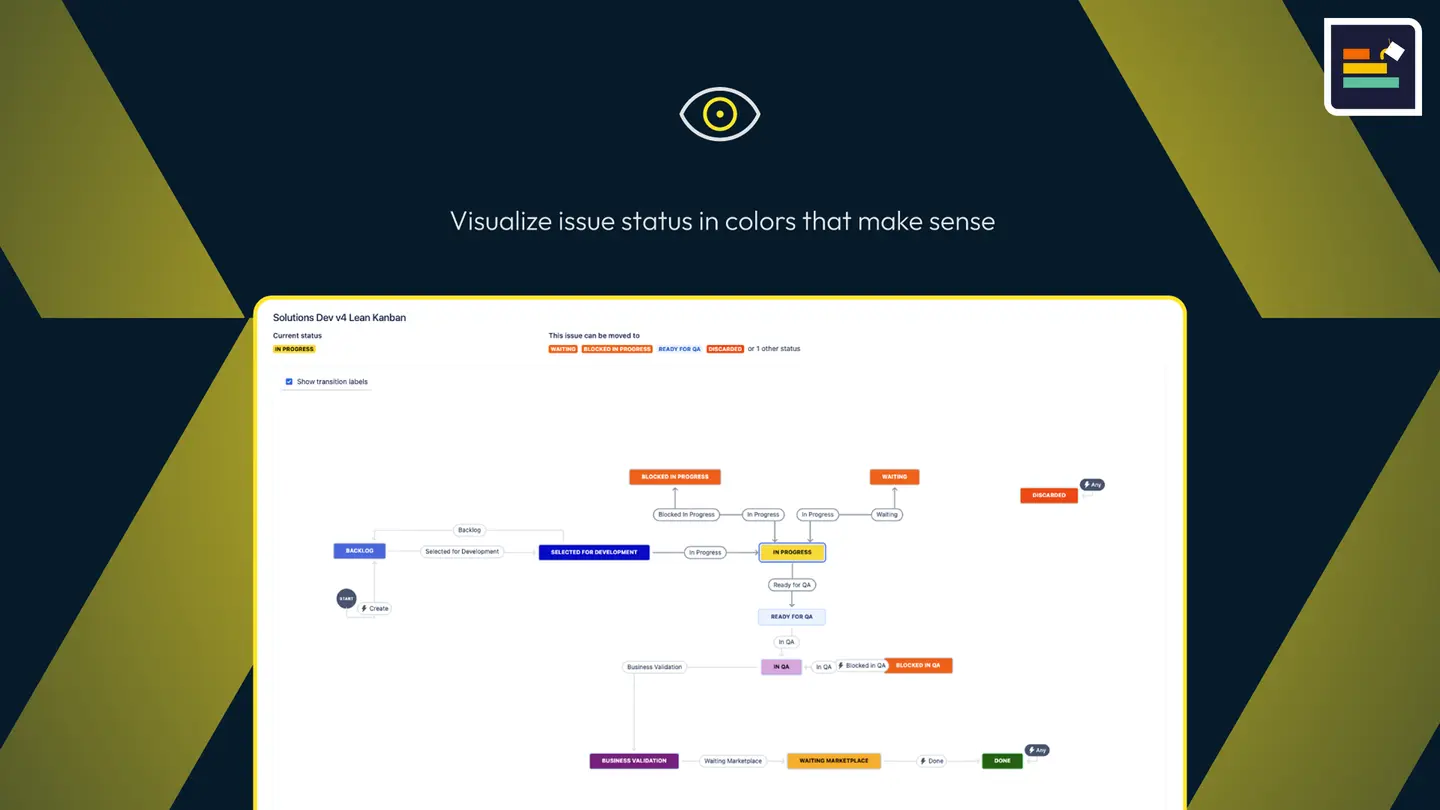
Main use case
Customizing status colors in Jira to fit urgency and drive focus.
Our review
Statuses in Jira can only take three colors: grey, blue, and green. And you can’t even pick your preference. If this upsets you because you would like the color to have some kind of business meaning attached to them, then you already understand why somebody created a browser extension that allows to programatically tweak those colors: you can make “blocked” a rock-solid black, while making waiting statuses orange. This is one of those small changes that has a massive quality-of-life impact and gives companies the flexibility they cherish. Are you doing kanban and need to drive focus on every Jira screen to items that are blocking your WIP? Give them a vibrant color instead of the standard, calm blue. Is it a priority to minimize the amount of proposals that get rejected by customers? Make sure those stand out in a bright red.
Testimonial:
"As a team lead, I spend hours every week trying to get a sense of everything our team is doing. That means I want detail, but I’m also hunting for quick signals. Finally, our statuses make visual sense. I can visually understand our dashboards without even having to read much!"
Download New Status Colors Pro! for Jira Cloud from the Atlassian Marketplace and get the New Status Colors Pro! Browser Extension
2. Canned Responses Pro Templates for Jira, to avoid writing repetitive messages
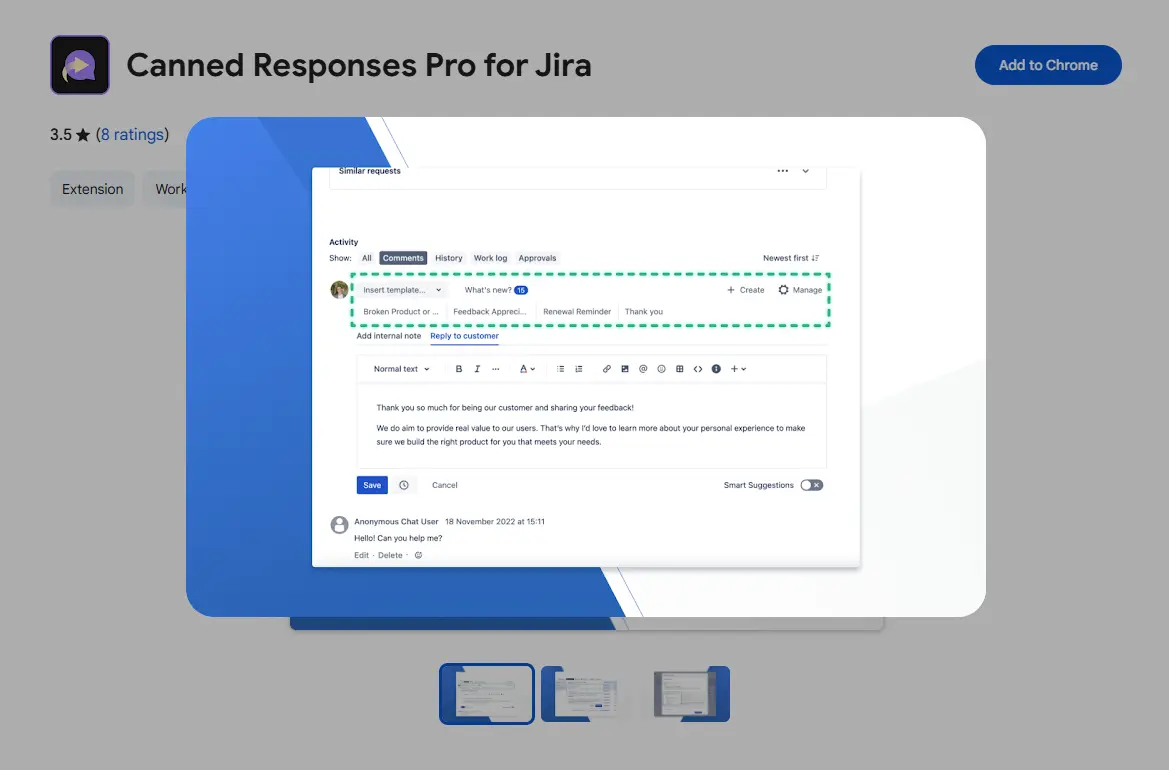
Main use case:
Creating and using pre-written templates to answer common questions and standardize communication between Jira users and with customers.
Our review:
Canned Templates are so useful that Atlassian sherlocked the app not long ago… even though the list of what Appfire’s product can do is overwhelming by comparison. And while the app per se is extremely comprehensive, the super power of the browser extension is particularly interesting, because you can pick your preferred templates anytime you start typing a comment, as well as in pretty much any other diaalogs. In fact, you can even add canned responses to comments when making bulk actions, which is already a second factor productivity multiplier.
For all these reasons, the extension makes the app particularly useful not only for JSM agents, but also for any user who regularly needs to fill in standard responses in their day to day work. At Sngular, we even include the app in a solution we call ITSM for Jira, which delivers an already configured JSM instance with bespoken process for incident management, change management, escalations, etc.
Testimonial:
"This tool saves many of our customers dozens of hours a month and ensures every customer gets a clear, consistent response. It’s also a great combination in the age of AI, as you can capture messages refined with your favorite GenAI chat and use them over and over."
Download Canned Responses Pro Templates from the Marketplace and get the Canned Responses Pro Templates Browser Extension
3. Kanban Combined WIP for Jira Cloud, to fully implement Kanban flows
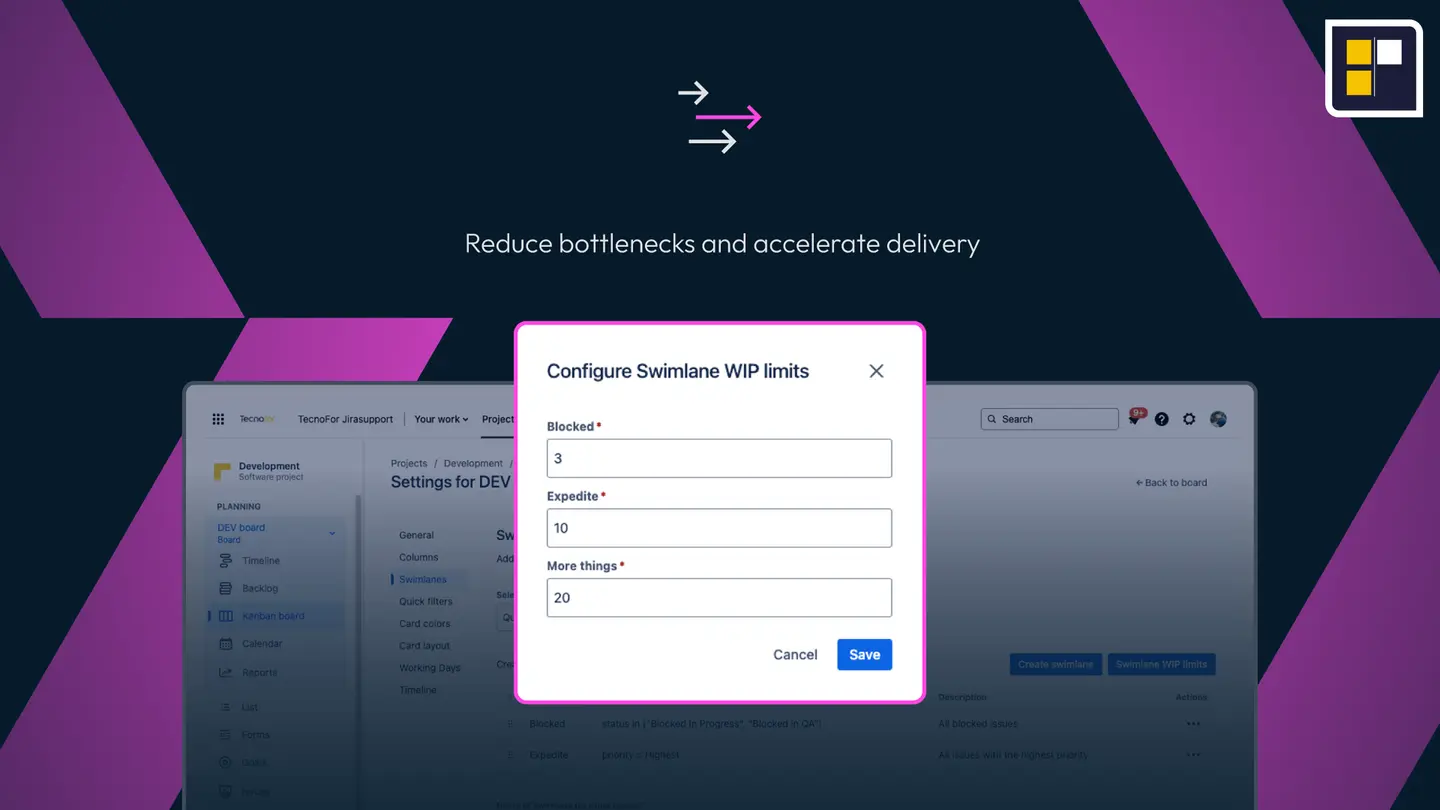
Main use case:
Setting a single Work-In-Progress (WIP) limit across multiple columns on your Kanban board.
Our review:
You can use a Kanban board because it’s just easy. Or you can actually do Kanban because you aim at making continuous improvements. Jira may fall a bit short for the true Kanban spirit, unless you add this fantastic tool designed for mature Kanban teams. Often, a single phase of a workflow (like "In Progress") is split into several columns (e.g., "Development," "Code Review"). This extension allows you to set a combined WIP limit for the entire phase, helping your team focus on flow and avoid bottlenecks more effectively than Jira's default per-column limit. You can also add WIP limits per swimlane, which makes sense if those swimlanes are capturing different types of services or output streams, or overtake the entire cards with the color of their priority, among other features.
Testimonial:
"It’s a simple but powerful app that allows our Kanban board to truly focus on flow, quickly identify bottlenecks, shift between a team focus and a personal focus, and keep moving fast without any management stress."
Download Kanban Combined WIP for Jira Cloud from the Atlassian Marketplace, and install the Browser Extension for Chrome.
Section 2: Browser extensions to xapture work into Jira
The most time-consuming (and less rewarding) part of my day is often documenting what you need others to know. These extensions are designed to capture bugs, feedback, and ideas from anywhere on the web and send them directly into Jira. No tab switching, no copy pasting, no chore exhaustion.
4. Jam.dev, for awesome bug reports
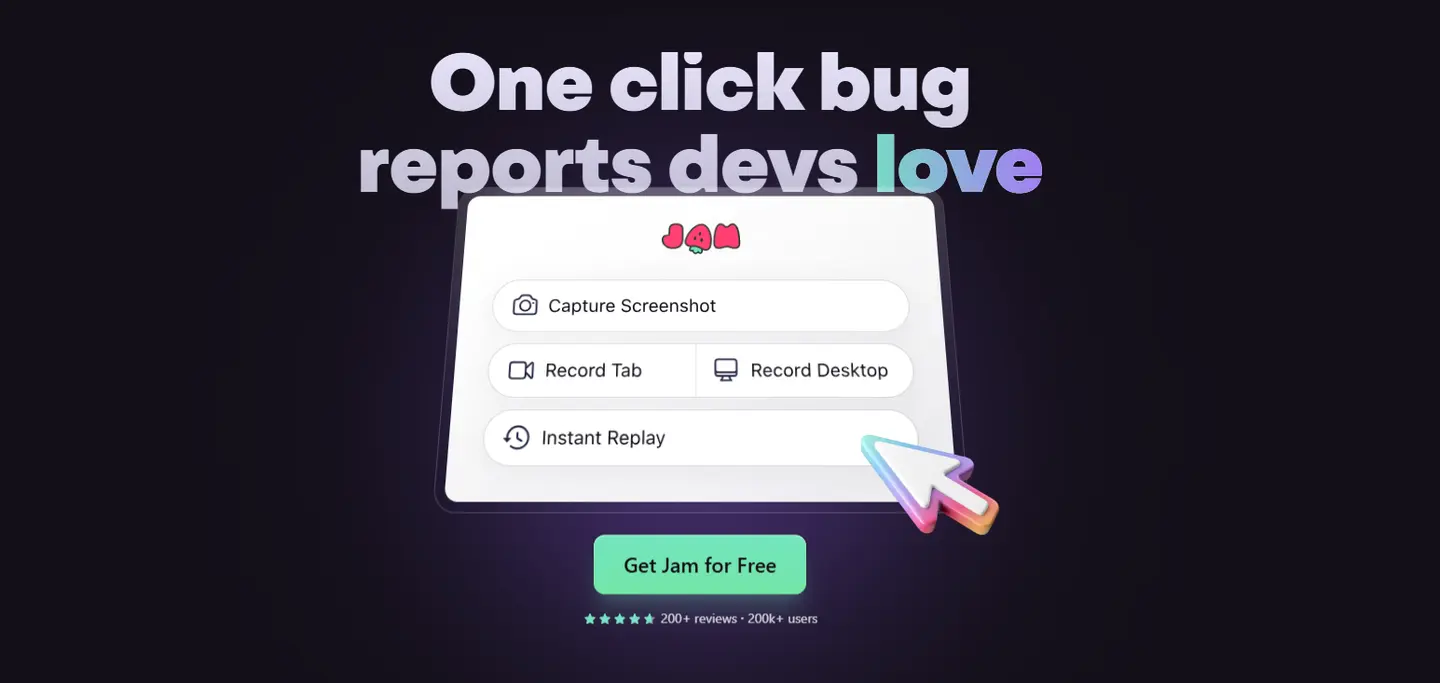
Main use case:
The easiest bug reporting you can think of.
Our review:
I was used to more robust apps for Jira designed for creating well documented test cases. I’m sure it works for others, but it was too much for our small team. With Jam, all I have to do is click the strawberry, select whether I need to capture a screenshot or a full video, and capture the bug. For me it’s incredible fast and reliable, as I always have the captured bug by my side as I’m writing my comments on possible solutions. But what’s awesome is that the devs also love it and askf for it because in addition to seeing the bug, they have access to the console logs and the network requests!
It’s also worth mentioning that the free plan is quite generous. You can use Jam without limitations and share the bugs as links – but the ultimate productivity hack is certainly to automate the ticket creation, and for that you’ll need the paid plan.
Another important point is that you can limit which pages can be accessed by the extension. If you’re security minded, that’s a good practice that will put your mind at peace.
Testimonial:
"In the past I always said to myself: I should report this. I’ll do it later. Obviously, only some of those bugs were ever shared. With Jam, reporting a bug is actually enjoyable, takes about a minute, and there are NO clarifying questions most of the time!"
Install the Chrome Extension for Jam
5. Jira Product Discovery, for customer insights
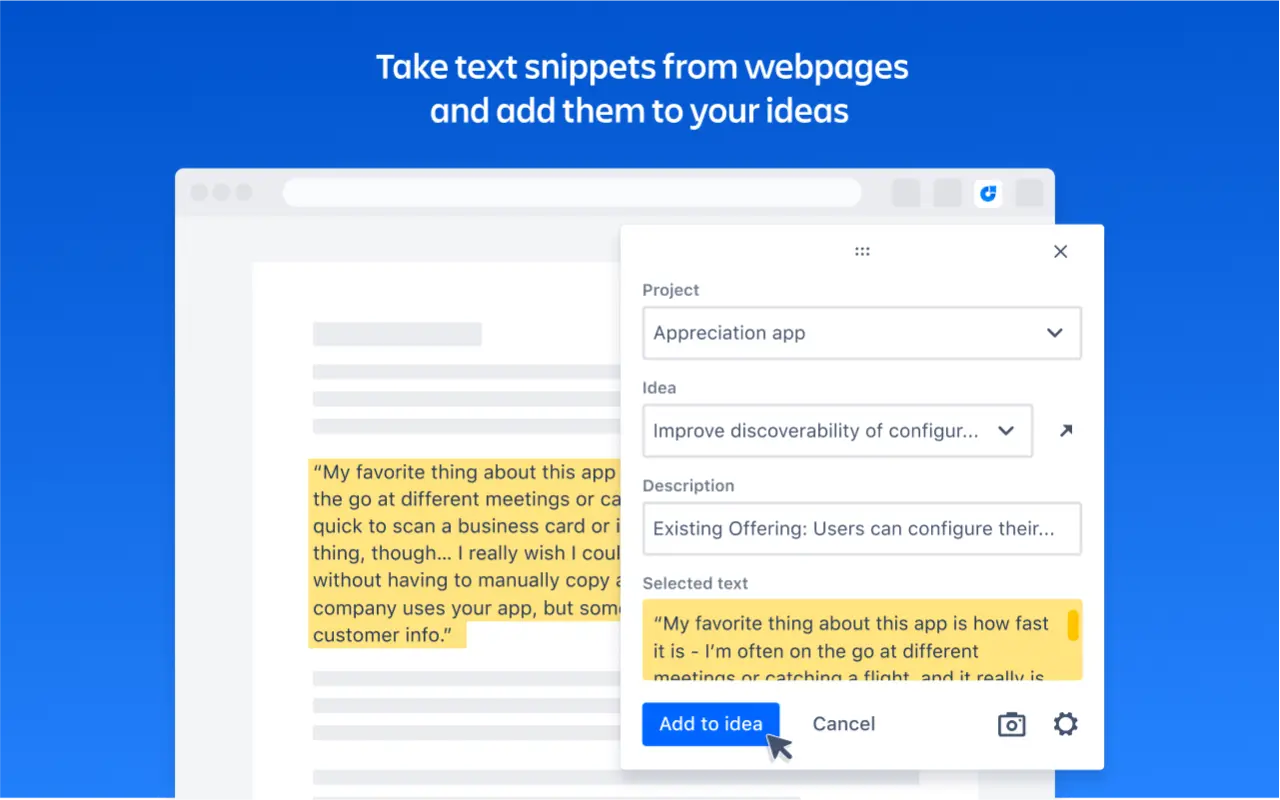
What’s wonderful about the JPD extension is its simplicity.
Main use case:
Copy customer feedback, product ideas, and competitive insights from across the web and send them directly to your Jira Product Discovery project.
Our review:
If you use Jira Product Discovery like we do (and you should!), this extension is non-negotiable. Just like Jam will allow you to capture a bug when you stumble upon it, the JPD extension allows you to collect new product insights when you’re not searching for them but happen to find them nonetheless. That’s what makes it magical: it won’t interrupt your journey to achieve whatever you were doing, but on top of that your product intelligence will gradually get better and better!
It ensures that product ideas sourced from customer emails, social media, or Slack threads are captured and linked to your product roadmap. It's the perfect tool for product managers who want to make sure their backlog is driven by real user data, not just internal brainstorming.
Testimonial:
"Sometimes a quarter goes by without using the extension at all. Some other times, I dive on the Atlassian community to start answering questions about a certain topic and voila! I feel the need to capture so many interesting ideas and pain points folks are having with our products… and I love not having to open a Confluence page and spend 40 minutes copying and pasting into a table."
Install the Jira Product Discovery Browser Extension
6. Tango, for perfect technical walkthroughs
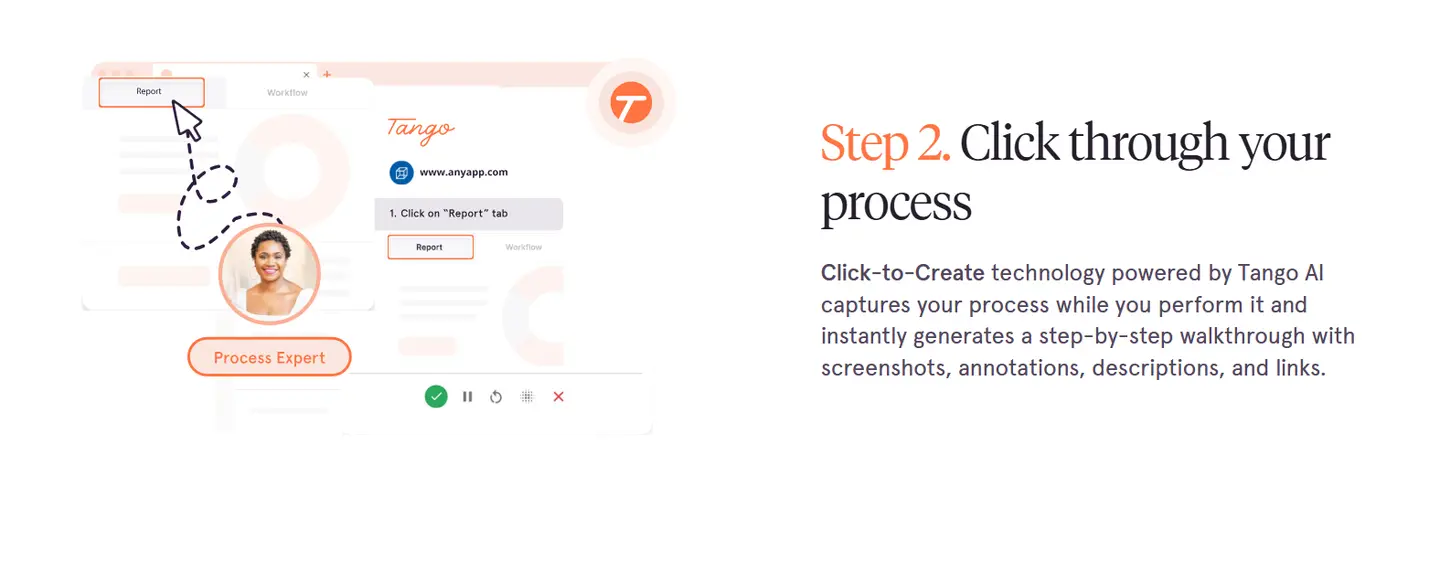
Main use case:
Automatically generate step-by-step how-to guides with screenshots as you work, then embedding them directly into Jira tickets for onboarding or support.
Our review:
While now being sold as an innovative approach for automating repetitive tasks in CRMs, for us Tango is a game-changer for creating documentation. Instead of manually taking screenshots and writing instructions, you just perform the process, and Tango documents it for you. We use it to create our internal knowledge base, but my favorite use case is actually to create fully documented test guides. Linking a crystal-clear Tango guide in a Jira ticket is infinitely better than typing out a long list of steps to reproduce and end to end product flow!
Testimonial:
"Before using Tango, asking devs to document any process was almost useless – they never found the right time for it. Now there’s no excuses, because the step by step is automatic, and we just need to add some comments here and there for clarity."
Download Tango’s Browser Extension
Section 3: Browser extensions to use Jira from anywhere
Context switching is a productivity killer. These extensions bring Jira to you, allowing you to search, update, and log work without ever leaving the page you’re on.
7. Rovo, for instant access to corporate knowledge
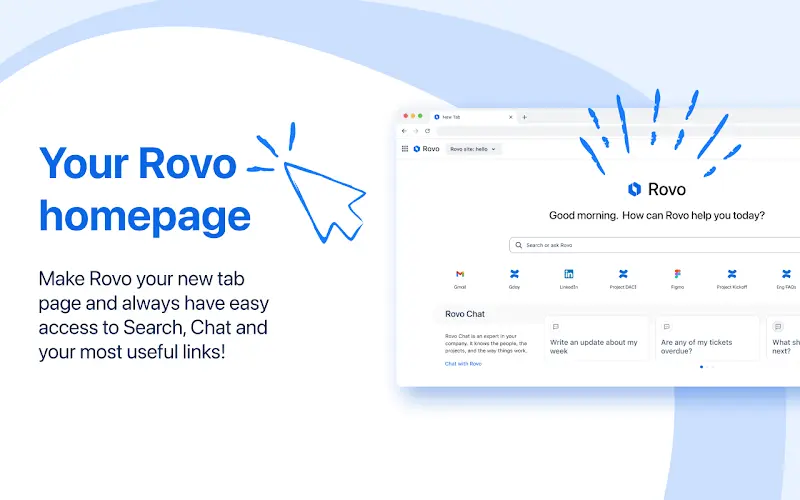
Main use case
Using a powerful AI search bar to find information, take action, and ask questions across all your Atlassian tools (Jira, Confluence, etc.) from anywhere.
Our review
Rovo is Atlassian's vision for the future, and it's incredibly powerful. You can be on any website, hit a keyboard shortcut, and instantly search for a Jira ticket, find a Confluence doc, or even ask the AI a question about a project. It's the ultimate tool for reducing context switching and finding the exact piece of information you need in seconds. And what’s genious about it is that it has transferred the experience of the Google search (find anything you need online) into the number one interface for knowledge workers on the Atlassian platform. We don’t know how it’s going to end, but it’s already feeling very futuristic!
Testimonial:
"Rovo is my go-to search tool. I no longer have to remember if something was in a Jira ticket or a Confluence page—it just finds it."
Download Rovo’s Browser Extension
8. Scope360 for Jira, for advanced flow metrics integrated with Jira
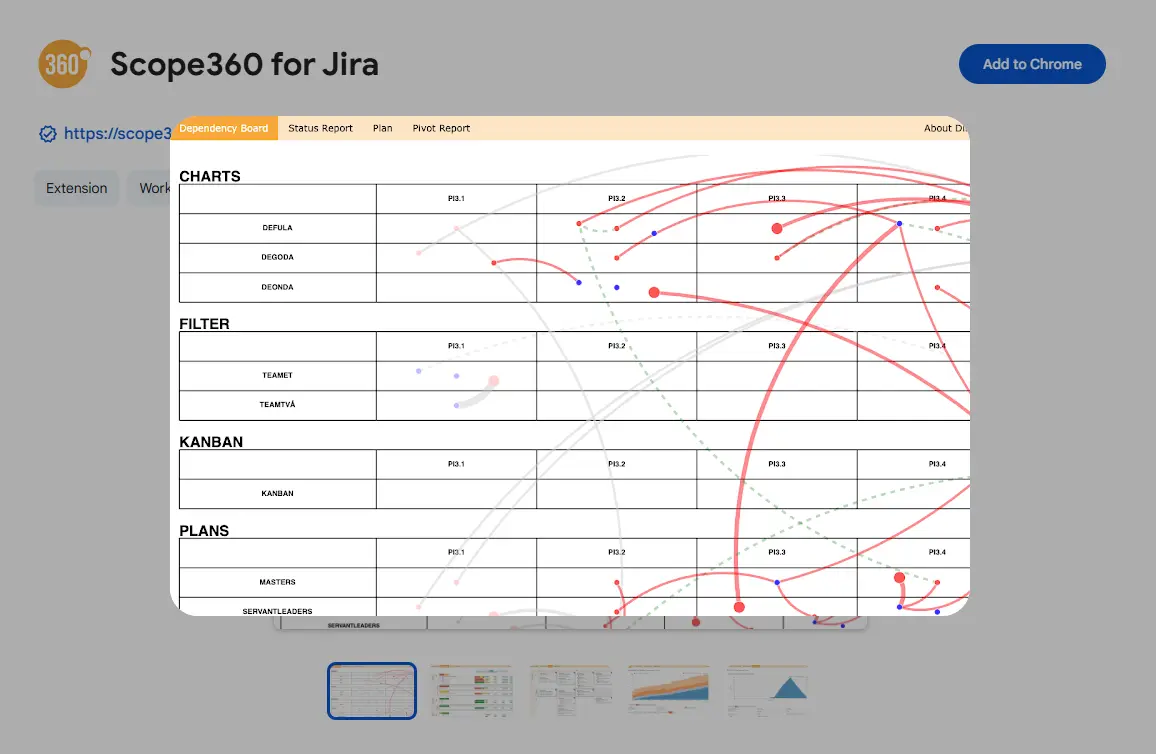
Main use case
An evolution of the app Jira Flow Companion, Scope360 equips Kanban practitioners to understand, forecast, and optimize workflow performance with minimal friction, and full reporting directly from your boards.
Our review
Scope360 brings impressive planning views—delivery timelines, dependencies, iteration-level forecasts. Jira Flow Companion (now part of Scope360) complements that by enabling data-driven analysis without leaving your board. As a Chrome extension, it taps into Jira’s own Cumulative Flow Diagram API, letting you slice data by board, filters, issue type, and status—without server installs
You’ll get enhanced CFD controls, flow metrics dashboards, lead and cycle time analyses, iteration reports, and even Monte Carlo Simulations. And since everything runs in your browser over Jira’s API, it works across on-prem and Cloud instances—and no admin setup is required .
Testimonial:
"I use it all the time to understand the actual scope of our customer’s work, particularly when we start losing sight of dependencies in Jira because of interlinked issues and chains of connections. The app can pull really interesting lead time reports and Cumulative Flow Diagrams that you can get by simply clicking a button in the board you want to analyze, and that’s very helpful when you’re helping an organization get better and improve their processes. In addition to that, they connect with both Data Center and Cloud, so I know I can always use it."
Download Scope 360 for Jira’s Browser Extension
9. Quick Jira (quiji)
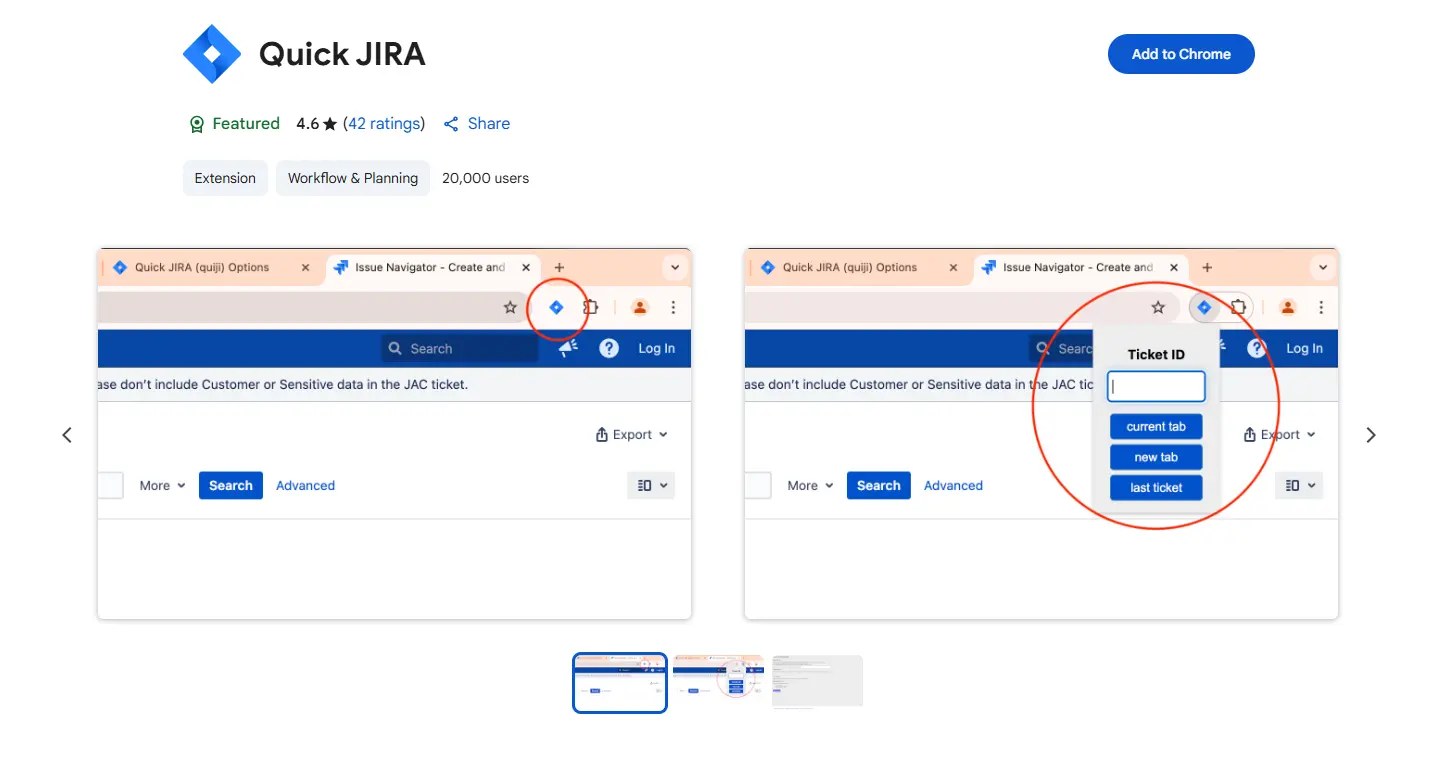
Main use case
Creating, searching, and updating Jira tickets through a fast, lightweight pop-up interface from anywhere in Chrome.
Our review
If Rovo is the powerful AI search, Quick JIRA is the fast, tactical multi-tool. Think of quiji as your super-fast remote control for common Jira actions: creating a ticket, finding an issue, or just changing a status. The best part is you do this from a nimble pop-up with keyboard shortcuts, anywhere in Chrome, without ever waiting for the full Jira page to load. Its strength is speed, and its 20,000 users are a good testament of how much value end users find in that speed. The interface is clean, and the tool itself is in general very flexible: some user reviews explain you can use it with Jira competitors like Linear if you set it up properly. As a flipside, many users complain that the quick search for Jira tickets is easy to trigger by mistake when you’re online, and that can be annoying.
Testimonial:
"Creating a sub-task or updating a ticket now takes me five seconds instead of thirty. But what I love is that I don’t have to move away from my tab. I know I may never find it again once I interrupt my flow!"
Download Quick Jira from the Chrome Web Store
Conclusion
So, that's our selection of Jira browser extensions our team actually uses. They make our workday smoother, so hopefully they help you too!
Now, like I mentioned in the security bit, it’s always smart to take a moment to vet any new extension before you install it – check the publisher, see what others are saying, and make sure the permissions it asks for make sense. The big win comes when you find those genuinely useful extensions that are also trustworthy, because they really can make your daily grind a whole lot better.
Go ahead and try a few out! Do not hesitate to contact us in case of having any question :)
