
Integrating Your Application with MongoDB
July 31, 2025
In today's data-driven world, the ability to connect different technologies is crucial for business success. While low-code platforms like Microsoft Power Apps have revolutionized how we build applications, they can sometimes face challenges when it comes to integrating with modern NoSQL databases like MongoDB.
Compounding the problem, one popular tool for connecting apps to MongoDB, the Atlas Data API, is reaching the end of its life in just a few weeks, meaning developers who rely on it have to find a new way to keep their projects running.
This blog post will explore two powerful patterns for smoothly connecting Power Apps and other business applications to your MongoDB data, unlocking its full potential without the need for Atlas Data API.

The Challenge: Bridging the Gap Between Power Apps and MongoDB
The Power Apps suite is designed to work best with tabular data sources like SQL Server or Dataverse. MongoDB, on the other hand, uses a document-based model. This fundamental difference creates a challenge: how do you make these two systems talk to each other effectively?
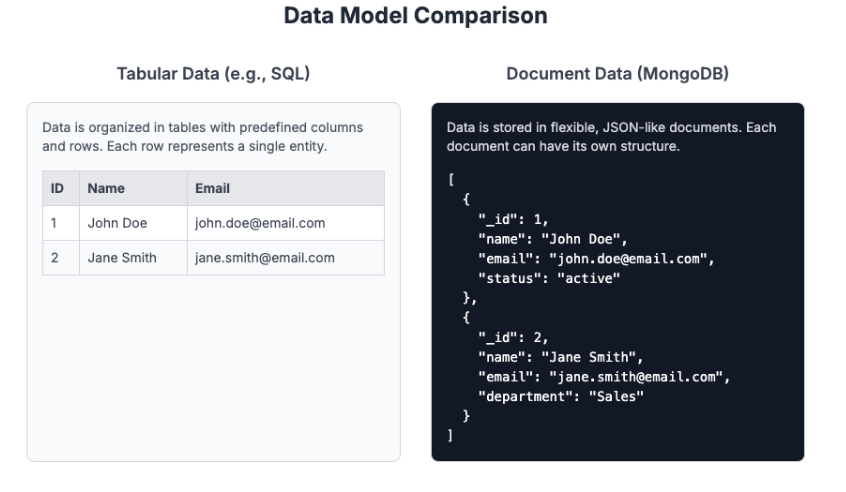
Solution 1: The Middleware Abstraction Pattern
One of the most straightforward ways to connect Power Apps and MongoDB is by using a middleware service like CData Connect Cloud. In this approach, the middleware acts as a translator, converting MongoDB's data into a format that Power Apps can easily understand.
How it works:
-
Translation Layer: The middleware service sits between your Power App and your MongoDB database.
-
Simplified Connection: It exposes your MongoDB data as a virtual SQL database, which Power Apps can connect to using standard connectors.

Business Value:
-
Low Implementation Complexity: This is the easiest and fastest way to get your integration up and running.
-
High Scalability: If the middleware can emulate a delegable data source like SQL, you can build highly scalable Power Apps.
-
Low Maintenance: The middleware vendor manages the service, so you don't have to worry about maintaining the integration's infrastructure.
-
Cost: You'll need to pay for the middleware service in addition to your Power Apps and MongoDB Atlas subscriptions.
Solution 2: The Custom API and Connector Pattern
In some cases, third-party middleware may not be enough to meet the business requirements. For example, imagine a healthcare application that needs to comply with the Health Insurance Portability and Accounting Act (HIPAA) by implementing strict access controls on patient data, or a financial trading application that needs to display stock prices in real-time with no room for delays introduced by middleware. In these cases, a custom API would be a better choice to meet strict access control or performance requirements. Building a custom API and connector involves creating your own REST API to handle the communication between your Power App and MongoDB.
How it works:
-
Custom API: You develop a custom API (e.g., using Azure Functions) that exposes your MongoDB data in a way that's optimized for your Power App.
-
Custom Connector: You then create a custom connector in Power Apps to communicate with your API.
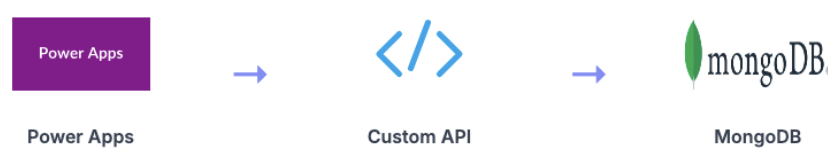
Business Value:
-
High Performance: This is the most performant solution, as you have full control over the API's logic and can optimize it for your specific needs.
-
Very High Data Control & Security: You have complete control over the API's security model, allowing you to implement granular access controls.
-
Maximum Flexibility: This approach allows you to implement complex business logic and handle any integration scenario.
-
High development and maintenance costs: The business value with custom APIs lies with the ability to drive innovation, ensure operational efficiency, and support long term growth. If you have needs beyond what third-party services can meet, the higher costs of custom software may be worth the investment.
Making the Right Choice for Your Business
The best solution for your business will depend on your specific needs and resources. Here's a quick comparison to help you decide:
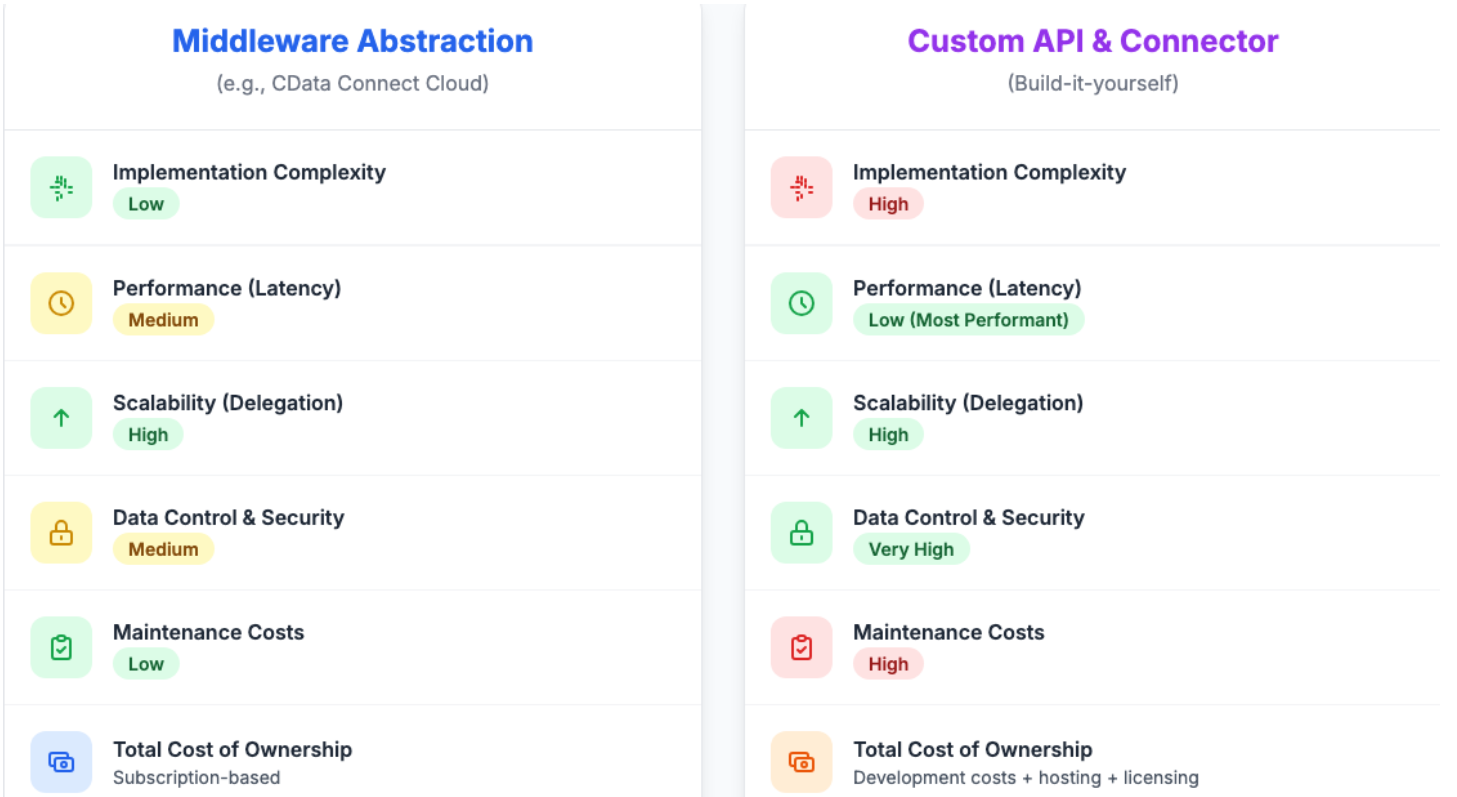
More Ways to Use These Integration Patterns
While we've focused on Power Apps, the integration patterns we've discussed–the Middleware Abstraction Pattern and the Custom API and Connector Pattern–are not limited to a single platform. Their power lies in their flexibility, making them ideal solutions for a wide range of applications that need to connect to MongoDB.
Here are some other areas where these integration strategies can be a game-changer:
1. Other Low-Code/No-Code Platforms (Mendix, OutSystems, Appian)
Just like Power Apps, these platforms are designed for rapid application development with tabular data. Both of the integration patterns described above can help connect your low-code applications to MongoDB data instead, and even create a single, reusable API that can serve multiple applications, ensuring consistent data handling and security.
2. Business Intelligence and Visualization Tools (Tableau, Power BI)
BI tools are powerful, but they work best with structured, relational data. Our integration patterns can help transform document-based MongoDB data into the expected relational structure, speeding up dashboard loading times and making your analytics more responsive.
3. Custom Web and Mobile Applications (React, Angular, Vue.js)
A custom API that connects your front-end framework to your MongoDB backend keeps your app architecture clean by separating your front-end and back-end. Plus, the API acts as a secure gateway to your database, preventing direct exposure of your MongoDB instance to the client-side application.
4. Internet of Things (IoT) Platforms
IoT devices generate massive amounts of data, which is often stored in MongoDB. A custom API can create a single point of access for all your IoT data, making it easier to build dashboards, trigger alerts, and integrate with other business systems.
By thinking beyond a single application, you can see how these integration patterns are not just a solution to a specific problem, but a powerful architectural strategy that can unlock the full potential of your data across your entire organization.
Conclusion
Integrating Power Apps and MongoDB is not only possible but can also unlock significant value for your business. Whether you choose the simplicity of a middleware solution or the power of a custom API, you can build robust, scalable, and secure applications that leverage the best of both platforms–even without the help of Atlas Data API.
**
At Sngular, we specialize in helping businesses like yours navigate the complexities of modern technology. If you're looking to integrate Power Apps and MongoDB, or if you'd like to learn more about how we can help you achieve your business goals, please don't hesitate to contact us.
Our latest news
Interested in learning more about how we are constantly adapting to the new digital frontier?

Event
November 24, 2025
White Mirror 2025: the blank mirror reflecting what is yet to come
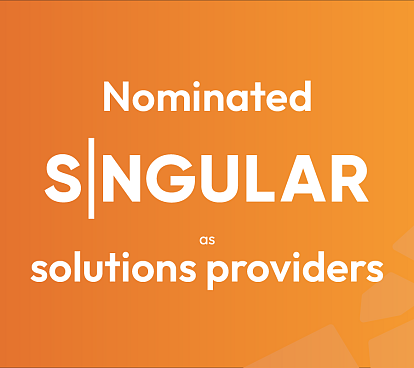
Corporate news
October 8, 2025
Sngular PGH nominated for 2025 PTC Tech 50!

Event
August 12, 2025
Our First Tech Happy Hour in Pittsburgh!
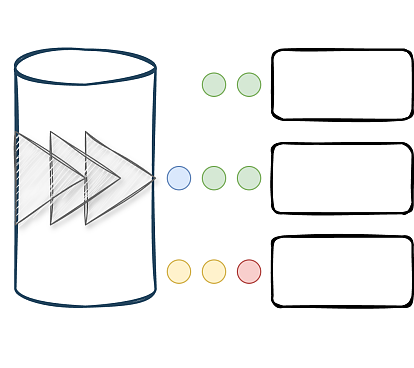
Tech Insight
July 15, 2025
Event-Driven Microservices: Communication Is Key!
