
Monitoring your systems: Logs (Pt. I)
July 23, 2021
What's this all about?
Have you ever found yourself analyzing an elusive 'bug' while diving through endless log lines? Have you had to chronologically relate events from different services? Did this make you feel like the following character?
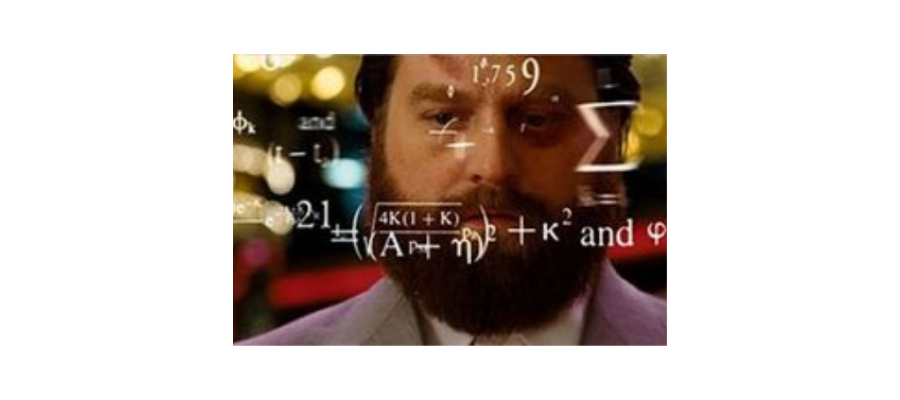
Don’t worry, you’re not alone.
Besides being complicated, this process can take a lot of time and become highly frustrating. Add to this the stress that emerges when the bug comes from the production environment. It hurts my head just thinking about it.
Is there no better way to go about this? When a project grows, do companies (big or small) really have no other alternative than to increase the time and money spent on this type of task?
What if I told you that there are tools that can make your life easier and can provide super helpful information to control your applications? Would you like to be able to use a panel where you can identify problems at a glance?
Well, then keep on reading! Here, we’ll go over each step to quickly and practically convert your application into an effective monitoring system.
Context
With any software, it is essential to know what’s happening at all times and to quickly detect when and why something isn’t working correctly. In both desktop applications and monolithic architectures, the process has always been as “simple” as checking a console or log file. But things began to get complicated with service-oriented architecture, since we had to carry out this task for each of the services that makes it up. For microservices architecture, the problem is caused by the ephemerality, scalability and modularity aspects. This is why a centralized system with which you can collect, analyze and relate data from the system is key. It allows us to interpret the operation or status of our application and makes it easier to detect errors.
Concepts
We’ll start with reviewing some important concepts:
The difference between Observability and Monitoring
I’m sure you’ve heard of both concepts, but a lot of people don’t really know the differences. Here are some of the nuances:
Observability: According to Wikipedia, it can be defined as: “a measure of how well internal states of a system can be inferred from knowledge of its external outputs.”
Monitoring: The action of following these signals or external outputs to evaluate the state or health of a system.
They may seem similar, but we can see the differences more clearly with an analogy. Let’s say that it’s related to medicine and a patient (observable system) doesn’t tell their doctor (monitoring system) about their symptoms, diet, or behavior (signs or external outputs). That makes it difficult for the doctor to diagnose the patient’s problems effectively.

“Monitoring tells you if the system is working. Observability allows you to ask why it’s not working.”
-Baron Schwartz
The three pillars of observability
As you can probably tell, our systems need to have a sufficient level of observability. Next, we’ll quickly go over the main signals used:
Logs
Temporary records of events. The basic traceability component of a system, which allows the information, states, and context values of a given moment to be stored in a file.
Patient: “Doctor, I haven’t been feeling well for the last few months. I’m bloated and my stomach hurts.”
Metrics
Metrics are a numerical representation of data that’s been measured in time intervals. They allow us to collect a series of values of different concepts that help us run more precise queries.
Patient: “Here you have the results of that blood test that you asked me to get.”
Tracing
Traces identify the flow of events in a distributed system. Tracing allows us to distinguish the components/services involved in processes like conditions and effects that have been compiled over time.
Patient: “Last Sunday, I was feeling great. Then, I went out for breakfast and ate a delicious bagel and my stomach started to hurt again.”
Doctor: “My dear patient, you may be gluten intolerant.”
The more data we have about a system, the easier it is to detect what’s causing a problem. It’s up to systems architects to know how many signals are needed and how detailed they should be, depending on the complexity of the case.
Now, we’ll start by focusing on the first of the pillars that we’ve mentioned — logs.
Monitoring logs
Como hemos visto anteriormente, los logs han sido históricamente una de las pocas vías para detectar un problema dentro de nuestra aplicación. Dada su sencillez (a simple vista no es más que un mensaje de texto) está en nuestra mano su uso correcto y eficiente. Vamos a ver algunos puntos a tener en cuenta a la hora de trabajar con logs:
Logs have historically been one of the few ways to detect problems within our applications. Since they are simple (they don’t look like much more than a text message), it’s on us to use them correctly and efficiently. So, here are some points to keep in mind when working with logs:
- Descriptive messages: The messages should offer us quality information. It makes no sense to keep irrelevant logs like “it passed through here.”
- Useful messages: Although it may not seem like it, writing logs doesn’t come for free. It has its cost in terms of performance and storage. That’s why we should choose wisely what information is useful and when it's worth writing or appending to a file. For example, it’s not great to append the logs in each if-else condition to follow a function’s flow. If it is really important, maybe you just need to write the most descriptive message that sums it all up.
- Proper use of log levels: We don’t always have to review all the logs with the same amount of detail. That is why it is important to categorize them according to the level of TRACE, DEBUG, INFO, WARN, ERROR or FATAL. This way, we can change the level as needed and avoid getting flooded with messages that only serve to obfuscate our analysis.
- Be careful with sensitive information: Avoid writing sensitive information like personal data, passwords, etc. Not everyone (not even those who will look over the logs) should have access to this information. If they must, try to anonymize it.
- Follow a pattern: Define a message structure with a common format. It will help bring clarity to your analyses.
Now, we'll share a log monitoring use case. Although the example is about microservices within a Kubernetes cluster, the solution can be used for other architectures. You can even use it if your environment is based on monoliths and/or services.
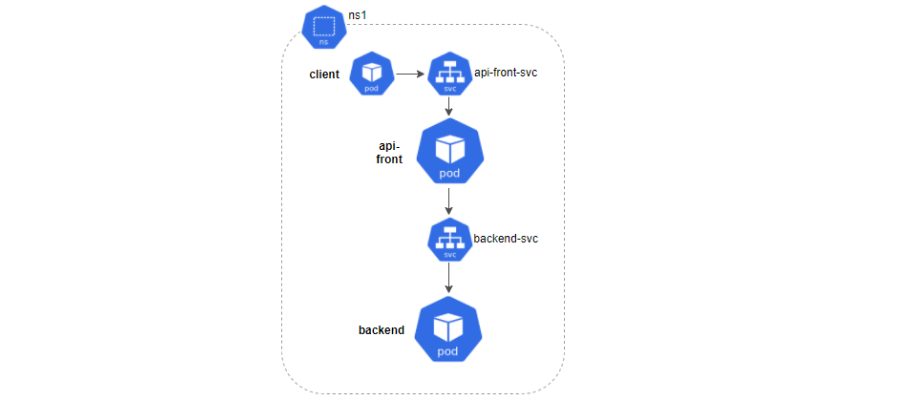
As the image shows, our system will be composed of two kinds of microservices: api-front and backend, communicating with each other via REST and located in the ns1 namespace. For each one, we’ll deploy a service and two replicas. Finally, we’ll launch a series of requests from a client to check its behavior.
Let’s imagine that there was an error in one of our microservices. To correctly analyze it, we should revise the logs of each component:
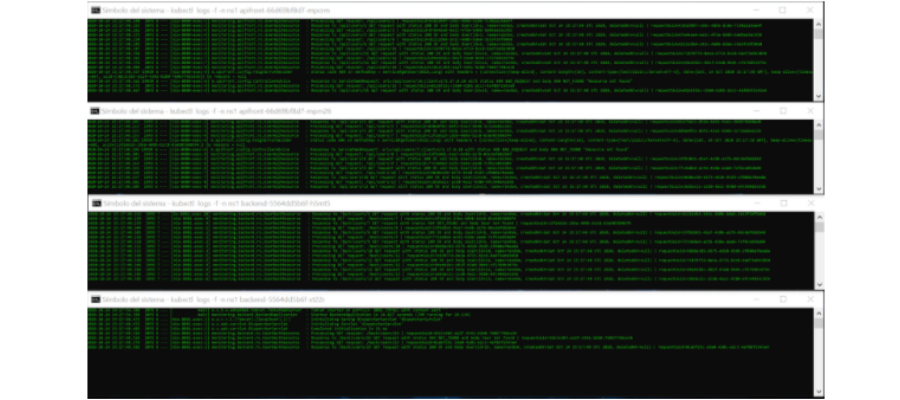
(Yes, I see it too. The Matrix is everywhere.)
As you may have guessed, now we have to identify the dates, relate requests and make a flow map until we get to the error.
And now, what if I told you that instead of the two types of pods, we can launch 20, 50 or 100? And if instead of two replicas of each pod, there were 10? That would be a lot more complicated… riiight?
What is EFK?
For better or worse, there isn’t a master key that can solve all the problems at their roots. The solution that we propose will be made up of a set of tools that will provide us with flexibility and different characteristics, depending on what we need.
We call the set of tools EFK. That’s because it’s made up of ElasticSearch, Fluentd and Kibana, which will help us interpret all the logs generated by our system elements at once.
Each component has its own specific function:
ElasticSearch: Stores the resulting logs for more efficient searches.
Fluentd: Collects, processes and sends the logs from the different information sources that are configured.
Kibana: A graphical interface from which you can visualize and interpret data, create graphs, etc.
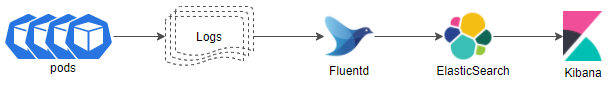
Requirements
- Hardware: Intel Core i7, 16Gb RAM
- Docker v19.03.5
- Minikube v1.8.2 (con al menos 4 cpus y 4Gb de RAM)
- ElasticSearch v7.12.1
- Fluentd v1.12
- Kibana v7.12.1
Installation
ElasticSearch
ElasticSearch provides a non-relational database and a search engine where all the logs that we collect are stored. As you’ll see a bit further on, these logs are organized in indices or collections of documents with similar characteristics. For those that aren’t familiar with this type of structure, we can say that indices “resemble” relational database tables.
If you want to learn more, you can find the detailed information here: Elastic.
All right, time for the practical part. Below, we’ll show how to deploy an ElasticSearch server in our Kubernetes cluster.
elastic.yaml
apiVersion: apps/v1
kind: StatefulSet
metadata:
name: elasticsearch
namespace: monitoring
spec:
serviceName: elasticsearch-svc
replicas: 1
selector:
matchLabels:
app: elasticsearch
template:
metadata:
labels:
app: elasticsearch
spec:
containers:
- name: elasticsearch
image: docker.elastic.co/elasticsearch/elasticsearch:7.12.1
env:
- name: discovery.type
value: single-node
ports:
- containerPort: 9200
name: http
protocol: TCP
resources:
limits:
cpu: 512m
memory: 2Gi
requests:
cpu: 512m
memory: 2Gi
---
kind: Service<br></br>
metadata:<br></br>
name: elasticsearch-svc<br></br>
namespace: monitoring<br></br>
labels:<br></br>
service: elasticsearch-svc<br></br>
spec:<br></br>
type: NodePort<br></br>
selector:<br></br>
app: elasticsearch<br></br>
ports:<br></br>
- port: 9200<br></br>
targetPort: 9200<br></br></code></p>
We can apply the changes executing the following command:
kubectl apply -f elastic.yaml
Now, we’ll touch on some of its characteristics:
- Beforehand, we created a new namespace called monitoring where we’ll store the components that we’ll need for monitoring.
- We’ll expose this component through a service. Make sure to remember the name (elasticsearch-svc) and the port (9200) of the service since we’ll have to access it from other components.
- Last but not least, it’s important to keep the resources that we’ll assign in mind. This might be the part with the most requirements. For this test, it will be more than enough with 2Gb of RAM and 512m of CPU.
Great, now we have a database. But who will feed it?
Fluentd
This is the agent in charge of gathering information, in our case, about the Kubernetes logs, transforming it and sending it to ElasticSearch. I decided to work with Fluentd since it’s a great complement to Kubernetes, has a low footprint, is easy to set up and has a huge range of plugin options. However, there are other common alternatives like Logstash (making up ELK) or FileBeat.
If you want to know more about Fluentd, check out the official page here: Fluentd
To get started, if we want to access the information from Kubernetes, we’ll have to generate the right credentials through its corresponding rbac (Role-based Access Control):
fluentd-rbac.yaml
apiVersion: v1
kind: ServiceAccount
metadata:
name: fluentd-sa
namespace: kube-system
---
apiVersion: rbac.authorization.k8s.io/v1beta1
kind: ClusterRole
metadata:
name: fluentd-cr
namespace: kube-system
rules:
- apiGroups:
- ""
resources:
- pods
- namespaces
verbs:
- get
- list
- watch
---
kind: ClusterRoleBinding
apiVersion: rbac.authorization.k8s.io/v1beta1
metadata:
name: fluentd-crb
roleRef:
kind: ClusterRole
name: fluentd-cr
apiGroup: rbac.authorization.k8s.io
subjects:
- kind: ServiceAccount
name: fluentd-sa
namespace: kube-system
One way of making sure that it is always running in the cluster nodes is to deploy it as a DaemonSet.
fluentd-daemonset.yaml
apiVersion: apps/v1
kind: DaemonSet
metadata:
name: fluentd
namespace: kube-system
labels:
version: v1
kubernetes.io/cluster-service: "true"
spec:
selector:
matchLabels:
app: fluentd
template:
metadata:
labels:
version: v1
kubernetes.io/cluster-service: "true"
app: fluentd
spec:
serviceAccount: fluentd-sa
serviceAccountName: fluentd-sa
tolerations:
- key: node-role.kubernetes.io/master
effect: NoSchedule
containers:
- name: fluentd
image: fluent/fluentd-kubernetes-daemonset:v1.12-debian-elasticsearch7-1
env:
- name: FLUENT_ELASTICSEARCH_HOST
value: "elasticsearch-svc.monitoring"
- name: FLUENT_ELASTICSEARCH_PORT
value: "9200"
- name: FLUENT_ELASTICSEARCH_SCHEME
value: "http"
- name: FLUENT_UID
value: "0"
resources:
limits:
memory: 512Mi
requests:
cpu: 100m
memory: 200Mi
volumeMounts:
- name: varlog
mountPath: /var/log
- name: varlibdockercontainers
mountPath: /var/lib/docker/containers
readOnly: true
- name: config-volume
mountPath: /fluentd/etc/kubernetes.conf
subPath: kubernetes.conf
terminationGracePeriodSeconds: 30
volumes:
- name: varlog
hostPath:
path: /var/log
- name: varlibdockercontainers
hostPath:
path: /var/lib/docker/containers
- name: config-volume
configMap:
name: fluentd-config
We can apply the changes with the following commands:
<p>kubectl apply -f fluentd-rbac.yaml</p>
<p>kubectl apply -f fluentd-daemonset.yaml</p>
Just like with ElasticSearch, we’ll discuss some of its characteristics:
- As opposed to the rest of the EFK components that we’ll store in the namespace monitoring, Fluentd will be stored in the Kubernetes namespace (kube-system).
- It’s important to indicate the host [FLUENT_ELASTICSEARCH_HOST] and the service port [FLUENT_ELASTICSEARCH_PORT] that we’ll define for ElasticSearch.
- The route to extract the logs is indicated via /var/log.
- We’ve created a file where we’ll describe the rules for data filtering and we’ll be able to access them through ConfigMap config-volume. We’ll explain this more in-depth later on.
Once the yaml is applied, we can check to make sure that it properly connected to ElasticSearch by going to its logs to see if we can find the following message:
kubectl logs fluentd-xxxx -n kube-system
Connection opened to Elasticsearch cluster =>
{:host=>"elasticsearch.logging", :port=>9200, :scheme=>"http"}
How to filter the data:
For now, the only thing we’ve done is put Fluentd in charge of gathering the logs of each container and saving them in ElasticSearch. This behavior is totally valid but pretty useless.
Let’s think of Fluentd as if it were a wood factory. If we apply this analogy to what we just explained, we would get a shipment of merchandise (tree trunks) and then just ship out the exact same untouched wood. What a factory! But, obviously, that’s not what happens in real life. The trunks are examined to see what type of wood they are, they’re cut into lumber and are labeled so you can keep track of what it is/where it came from. Tasks like these can be done in Fluentd. Let’s go back to our case:
kubernetes.conf : |-
# This configuration file for Fluentd is used
# to watch changes to Docker log files that live in the
# directory /var/lib/docker/containers/ and are symbolically
# linked to from the /var/log/containers directory using names that capture the
# pod name and container name.
# we select only the logs from the containers of the namespace 'ns1'
@type tail
@id in_tail_container_logs
path /var/log/containers/*ns1*.log
pos_file /var/log/containers.log.pos
read_from_head true
tag kubernetes.*
@type json
time_format "%Y-%m-%dT%H:%M:%S.%NZ"
time_type string
# we split all fields
@type parser
key_name log
@type regexp
expression ^(?<time>.+) (?\w*) (?\d+) --- \[(?[^\]]*)\] (?[^\:]*)\:(?[^\|]*)\| requestUuid=(?.+)$
time_format "%Y-%m-%d %H:%M:%S.%N"
</time>
# we use kubernetes metadata plugin to add metadatas to the log
@type kubernetes_metadata
# we discard fluentd logs
@type null
First of all, we’ve defined a <source> data entry where we can indicate where the logs that we’re dealing with came from. In our case, we’re only interested in those that come from the namsepace ns1. We’ll label these files with the ’kubernetes’ prefix so we can select them in the next steps.
Next, we’ll extract their fields using a regular expression. This will allow us to get the time, severity, pid, proc, method, message and requestUuid values. In the future, we’ll be able to search for them, organize them, etc. from the data. It’s important for you to already know the format or the logs to adapt the regular expression. If you have any problems with your regular expression, at the end of this post you’ll find a link to a tool that will be very helpful.
Finally, we incorporate the kubernetes metadata to each record, so we know where it came from: the name of the namespace, the pod, container, etc.
Once we’ve finished these steps, we can send our new data to ElasticSearch.
Fantastic, now we have the data. But how can we work with it?
Kibana
An open-source interface that belongs to Elastic. It allows us to visualize and explore the data that’s indexed in ElasticSearch. As you’ll see, it’s quite simple and intuitive to use and you don’t need technical expertise. That’s why it can be a pretty useful complement to download for developers with level 1 support.
If you want to learn more, you can get more detailed information in the official page of kibana.
Now, we’ll show you how we deploy Kibana in our Kubernetes cluster.
kibana.yaml
apiVersion: apps/v1
kind: Deployment
metadata:
name: kibana
namespace: monitoring
spec:
selector:
matchLabels:
app: kibana
template:
metadata:
labels:
app: kibana
spec:
containers:
- name: kibana
image: docker.elastic.co/kibana/kibana:7.12.1
env:
- name: ELASTICSEARCH_HOSTS
value: http://elasticsearch-svc:9200
- name: XPACK_SECURITY_ENABLED
value: "true"
ports:
- containerPort: 5601
name: http
protocol: TCP
---
apiVersion: v1
kind: Service
metadata:
name: kibana-svc
namespace: monitoring
labels:
service: kibana-svc
spec:
type: NodePort
selector:
app: kibana
ports:
- port: 5601
targetPort: 5601
We will be able to apply the following command:
kubectl apply -f kibana.yaml
We can apply the changes with the following command:
kubectl apply -f kibana.yaml
Some of its characteristics:
- We’ll assign Kibana to the monitoring namespace.
- Make sure to indicate the access url [ELASTICSEARCH_HOSTS] to ElasticSearch.
- We’ll define the service port from which we can access the Kibana interface (5601).
Once all the components are created, we can access Kibana by port-forwarding its service and going to the address http://localhost:5601 from a browser.
kubectl port-forward svc/kibana-svc --namespace=monitoring 5601:5601
Set up
Now that the installation is finished, I’m sure you want to know how to make the most of this tool. Here’s where it gets good.
First of all, we’ll have to launch some traffic so that the indices that we’re going to access are generated in ElasticSearch. Then, we should configure them from Kibana:
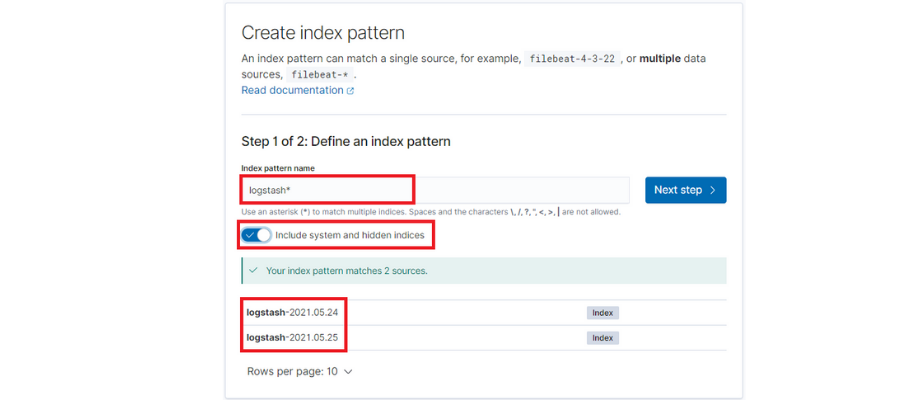
By default, each day’s logs are saved in a new ElasticSearch index with a suffix of the date: ‘logstash-[date]’. With this, we’ll configure a pattern to take the indices independently of the suffix.
It’s also important to check the option ‘Include system and hidden indices,’ since it will allow us to use all of the fields that we’ve extracted from Fluentd.
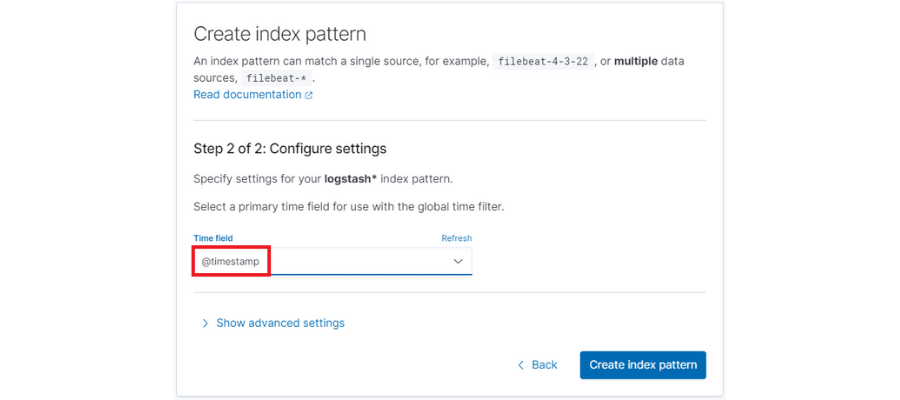
Finally, we’ll select the time filter by default ‘@timestamp’.
Search and dashboards
If we go to the “Discovery” section in Kibana, we’ll see the following:
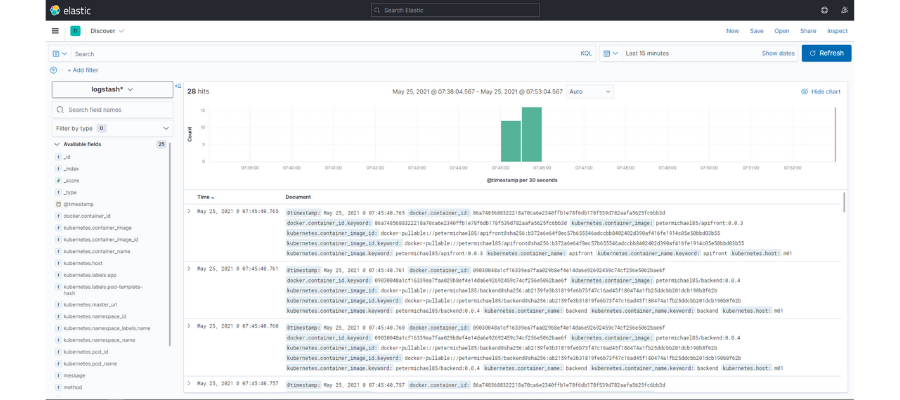
Here, we have access to all our microservices logs. It also shows a bar graph with the volume of logs received over time intervals. Finally, up top, we have a search function where we can make queries with the fields that we’re interested in and select the time interval of the search.
But all of this information is still quite confusing. We’re going to create a search where we’ll just show certain data from each registry. For example, besides the data, we’ll add the name of the pod, the uuid of the request, the log level and the message. To do that, you just have to click on the icon that appears next to each one of them:

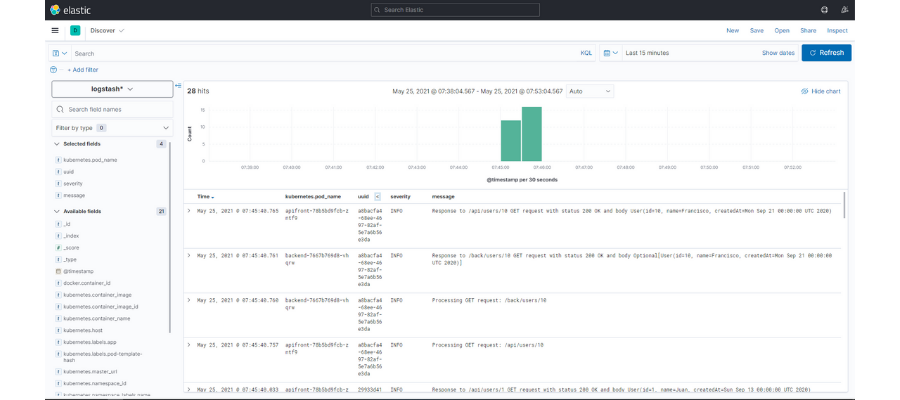
Once we’ve done that, we can filter by the visible fields so that we can find the information that we want. In our case, if we click on the uuid of a request with an error,
we can identify its flow and analyze the source of the problem with more precision.

.

Kibana also has dashboards. They allow us to gather a series of graphics that help us understand the state of our system.
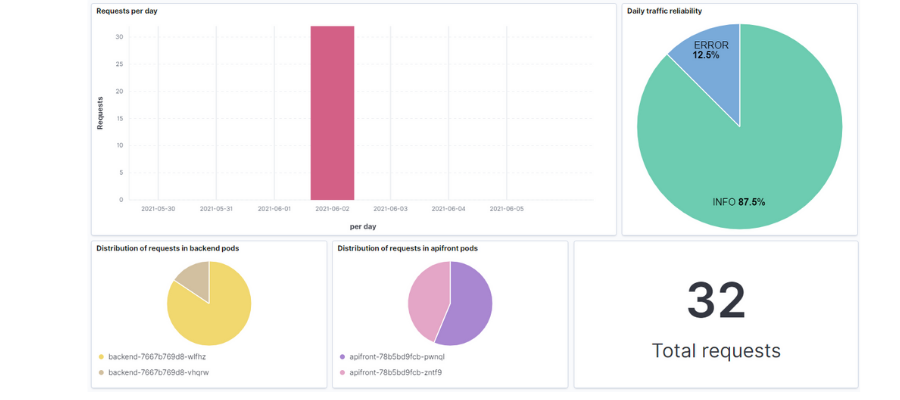
The interface is intuitive when it comes to editing and creating the different dashboards. You can also generate all different types of graphics, histograms, containers, etc. If you prefer to import what I’ve been creating, I’ll leave the file .ndjson in the repository with the search and dashboard so you can load it in your environment.
Conclusions
Is it really worth investing in these technologies? Does the cost outweigh the benefit?
From my point of view, monitoring tools are fundamental for all systems. It’s true that getting them all set up requires some initial work to amplify the system architecture (in the following graphic, you’ll see how it ends up) and its resources. However, the advantages in the long term are well worth it:
- Control over what’s happening in real time
- Agility in error detection processes
- Nip errors in the bud before you have a bigger problem on your hands
- Improves the efficiency of systems
- Saves time and money
- Frees up developers in terms of level 1 support
Throughout my professional career, I’ve worked on many projects. I know all too well that there’s a huge difference between manual troubleshooting and doing it with these tools.
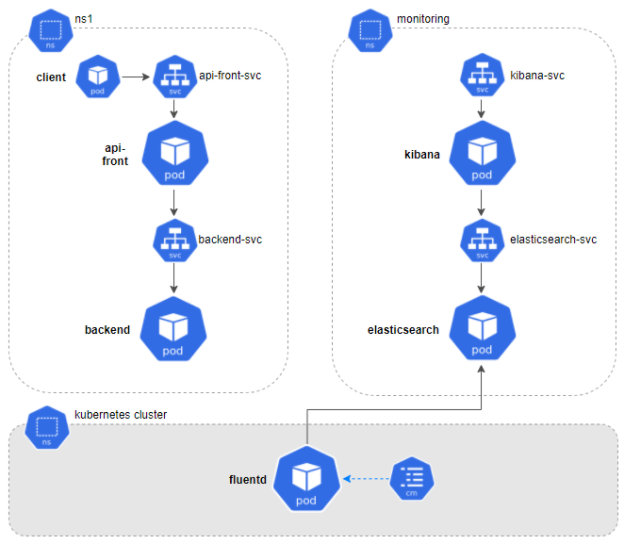
To conclude, I’d just like to remind you about some important points that we’ve mentioned about working with logs.
- Define a clear pattern for what you’ll write in your logs to make them easy to deal with.
- Be mindful of the quantity and quality of the information that you write or append. Define the moments when it's necessary to apply different log levels and activate those that can strike a balance between restrictive and useful.
- Define a policy of rotation for logs, quotas, etc. so that you don’t overload storage and harm system performance.
- And, of course, don’t include sensitive information in your application logs.
«What is not measured, cannot be improved. What is not improved is always degraded.”
Lord William Thomson Kelvin
Stay tuned for the next post, when we’ll talk about another pillar of observability — metrics!
Resources
-
You can find the source code needed to do this example in this GitHub tutorial
-
https://www.oreilly.com/library/view/distributed-systems-observability/9781492033431/ch04.html
-
https://kubernetes.io/es/docs/tasks/debug-application-cluster/_print/
-
https://rubular.com/ Online tool to design regular expressions for Fluentd
